
Tower Pro 8.3

Tower is a Git client for OS X that makes using Git easy and more efficient. Users benefit from its elegant and comprehensive interface and a feature set that lets them enjoy the full power of Git.
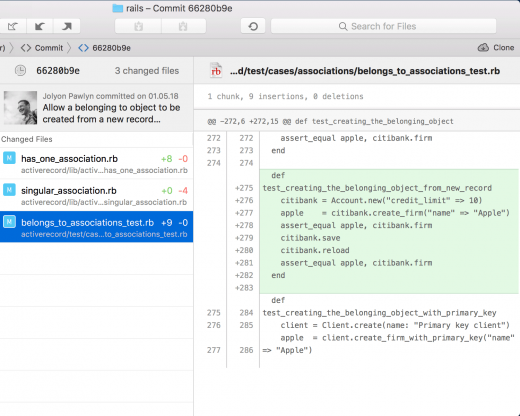
Tower abstracts Git’s complexity in an easy-to-use interface. For example, lots of actions can be performed simply via drag-and-drop, and mistakes can be undone easily. Advanced users can increase their productivity with features like single line staging, submodule support, or the file history.
Features
- git-svn support
- File history
- git-flow support
- Submodule support
- git-lfs support
- Blame view
- Single-line staging (per-line committing)
- Cherry-picking
- Discard chunks/lines
- Direct Github, Bitbucket, Gitlab, GitSwarm, Beanstalk, Visual Studio Team Services, Team Foundation Server and Rhodecode integration
- Support for Bitbucket team accounts
- Support for full-screen and Retina displays
- Many powerful drag-and-drop features include merge, rebase, push /pull to/from remote, apply stash, create new branch, etc.
What’s New
Version 8.3:
New:
- Skip Hooks: It is now possible to skip the execution of hooks for commit push, pull, merge, rebase and apply.
- Sidebar: An option to show the number of stashes in the sidebar has been added to the General preference pane.
- Pull Requests: Branches and Remote Branches can now be dragged on the Pull Requests workspace item to create a new pull request. Furthermore, the Ctrl + Cmd + P keyboard shortcut for creating pull requests is now available in all repository views.
- DiffTool: The diff tool can now be opened with the current working copy status.
Improved:
- Performance: We’ve improved the loading speed for repositories with many tags.
- Auto-Fetch: Fetch operations are now automatically aborted if no data is received for some time, resolving an issue where Fetch operations block other remote operations until manually cancelled.
- Pull Requests: The commit and changeset views have been improved. It is now possible to see the diffs for the changeset items of individual commits.
- Pull Requests: The context menu in the sidebar now has an entry to show a pull request if one exists for the selected branch.
- Git Flow: The default branch is now “main” instead of “master”.
- History: A keyboard shortcut to toggle the “Compare Branch” feature has been added (Ctrl + Opt + Cmd + C).
- Branches Review: GPG signature status is now available for commits.
- Services: GitHub repositories are now created with Issues enabled by default.
- Git LFS: the version was updated to 3.1.2 and the binary is now universal to support Macs with Apple Silicon chips.
Fixed:
- Sidebar: Branches could be dragged to workspace items, creating a detached HEAD. This has been fixed.
- Sidebar: The tag section is not automatically expanded anymore.
- History: The “Autosquash” button is now disabled if the working copy is updating.
- Remotes: Pulling with Git versions >= 2.35 could lead to an error in Tower. This has been fixed.
- Remotes: Updating remotes crashed if multiple values existed for the same key in a remote config section. This has been fixed.
- Diff Tools: When comparing two branches or tags, the full ref names are now passed to the Diff Tool to resolve any ambiguity errors.
- Several crashes have been fixed.
Compatibility
OS X 10.11 or later, 64-bit processor
Release Name: Tower Pro 8.3
Size: 53.1 MB
Links: HOMEPAGE – NFO – Torrent Search
Download: UPLOADGiG – NiTROFLARE – RAPiDGATOR

