
Markster 3.0.12

Markster keeps your internet bookmarks in a central store. People use Markster because either:
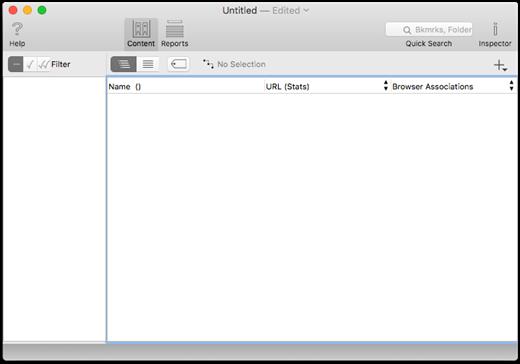
- The internal bookmarks facilities (Bookmarks Bar, Bookmarks Menu, Favorites Bar, etc.) in their web browser(s) do not meet their feature expectations.
- They use more than one web browser, and prefer to keep all their bookmarks in a separate app, independent of the web browsers, instead of syncing the browsers’ internal bookmarks facilities together.
When Markster users want to visit a bookmark they have previously stored, or add a new bookmark, instead of reaching for the Bookmarks Bar or Bookmarks Menu in the browser, they bring up Markster’s Floating Menu. Markster provides three ways to do that:
- Global Keyboard Shortcut, for example Cmd-Shift-D.
- Dock Menu
- Status Menulet (right side of Menu Bar)
The keyboard shortcut and/or status menulet are enable/disabled in Markster’s preferences.
What’s New
Version 3.0.12:
- Release notes were unavailable when this listing was updated.
Compatibility
macOS 10.11 or later
Release Name: Markster 3.0.12
Size: 20.5 MB
Links: HOMEPAGE – NFO – Torrent Search
Download: UPLOADGiG – NiTROFLARE – RAPiDGATOR

