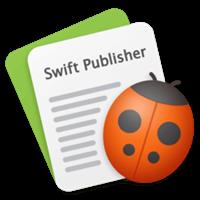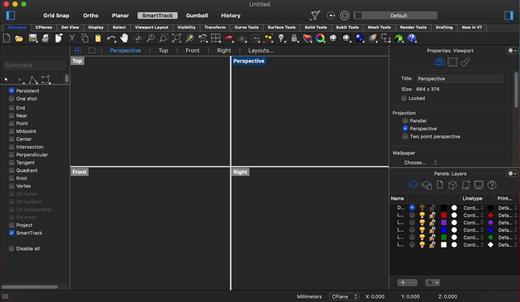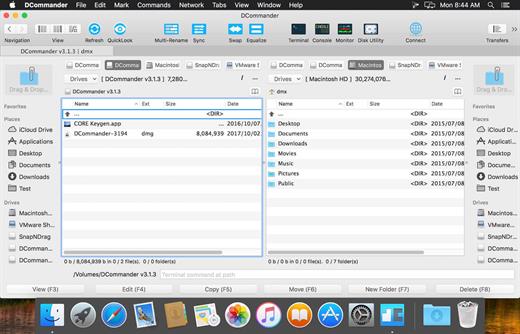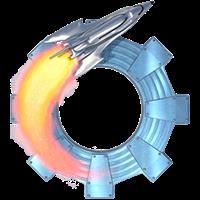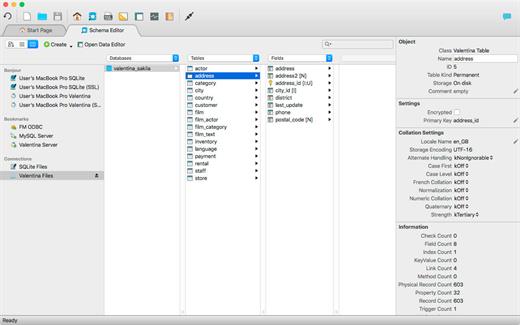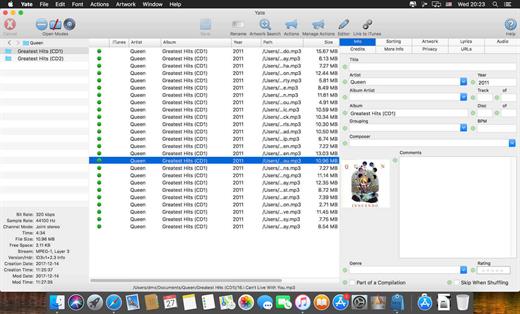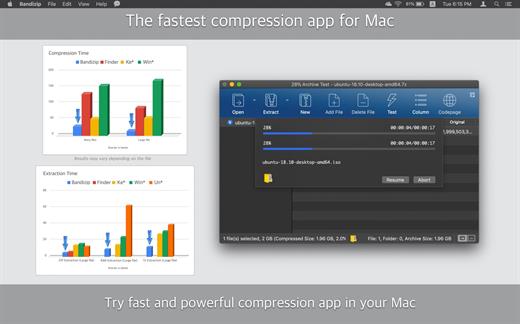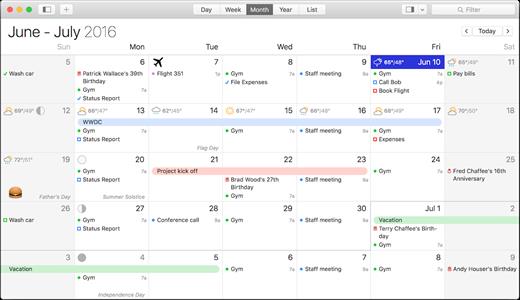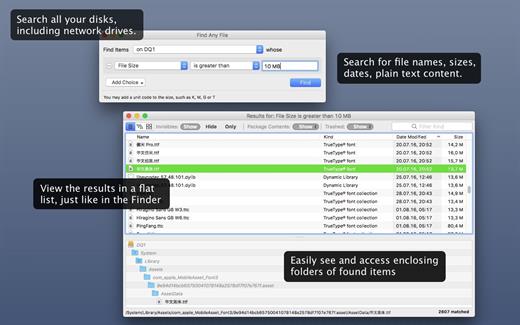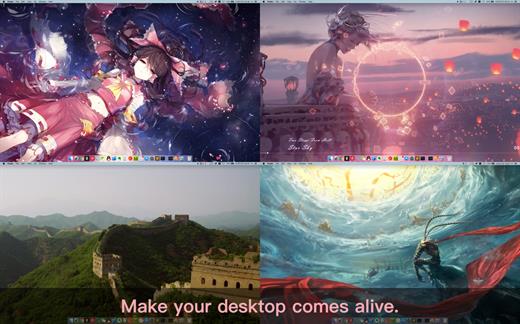Easy and powerful DVD Toolbox. Meet all your DVD needs. Burn videos in 150 formats to DVD/DVD folder/Blu-ray DVD folder/ISO/Blu-ray disc, like MP4 to DVD, MKV to DVD, AVI to DVD, and more.

Create DVDs With Any Video
- Burn videos in 150 formats to DVD/DVD folder/Blu-ray DVD folder/ISO/Blu-ray disc, like MP4 to DVD, MKV to DVD, AVI to DVD, and more.
- Support all popular disc types: DVD-9 and DVD-5; DVD-R/RW, DVD+R/RW, DVD+R DL, DVD-R DL, DVD-RAM; BD-R, BD-RE, BD-25, BD-50, BD-100.
One Click to Burn DVD Easily
- Burn DVDs with one click, completely easy for everyone.
- Directly burn multiple videos of different formats to a DVD at one time.
- Create a DVD project file allowing you to quickly resume editing anytime.
Edit DVD Video With Built-in Video Editor
- Trim: Trim unwanted part of your home movies.
- Crop: Crop video to the proper size to fit your screen or remove the blank edge.
- Enhance: Adjust video brightness/contrast/saturation, and apply special effects for a better visual experience.
- Watermark: Add image/text watermark to video for copyright protection.
- Subtitle: Add subtitles to your DVD movies, including .srt, .ass and .ssa extensions.
Customize Your DVD Menu Flexibly The DVD burner offers over 100 free static and dynamic DVD templates in different themes and customizes background image/music,title thumbnail, etc. Besides, this DVD burning software supports creating chapters both manually and automatically.
Smart Slideshow Maker to Create Photo Slideshow with Music
- Adjust transition settings, add background music or text, set photo duration to personalize your photo slideshow.
- Add, delete, rotate, and arrange as many photos as you need, and adjust photo order.
- Burn your favorite photos and videos into one DVD.
Powerful Utility Toolbox Beyond DVD burning software, Wondershare DVD Creator also provides 5 useful tools making it the best value of money DVD burner.
dvd ripper
DVD to Video Converter
Convert DVD to MP4, AVI, MKV and any other format.
DVD to DVD Converter
Copy DVD to ISO file or DVD folder directly.
Photo Slideshow Maker
Create stunning photo slideshows with music.
Chapter Creator
Insert chapters to long video automatically or manually.
Video Editor
Trim, crop videos, add subttiles, apply effects and more.
New Year. New Features. Better Exprerience All Around
We’ve added new features to Wondershare DVD Creator 5.0, which not only provides smoother user experience for DVD Creator, but also offers many userful DVD tools to meet your different DVD needs.
Offer More Stylish DVD Menu Templates
We have offered more free static and dynamic DVD templates in different popular themes for premium customers. You can easily design a beautiful personalized DVD soon with Wondershare DVD Creator.
Easy to Use
With optimized workflow, all the functions are much smarter than before.
One Click to Burn DVD
You can burn videos or photos to DVD by one click with default DVD settings.
Powerful Photo Slideshow
You can edit all photos, adjust slideshow order, set transition and preview effects easily.
Featured Video Editor
With upgraded video editor, you can trim, crop video, add subtitles/watermark, apply effects easily and conveniently.
Powerful Utility Toolbox
Beyond DVD burning software, Wondershare DVD Creator also provides 5 useful tools making it the best value of money DVD burner.
DVD to Video Converter
Convert DVD to MP4, AVI, MKV and any other format.
DVD to DVD Converter
Copy DVD to ISO file or DVD folder directly.
Photo Slideshow Maker
Create stunning photo slideshows with music.
Chapter Creator
Insert chapters to long video automatically or manually.
Video Editor
Trim, crop videos, add subttiles, apply effects and more.
UI Redesign
with simple and stylish user interface, more importantly, you can find the useful tools and settings very easily.
What’s New
Version 6.1.9.5:
- Release notes were unavailable when this listing was updated.
Compatibility OS X 10.6.6 or later, 64-bit processor
Release Name: Wondershare DVD Creator 6.1.9.5
Size: 85.2 MB
Links: HOMEPAGE – NFO – Torrent Search
Download: UPLOADGiG – NiTROFLARE – RAPiDGATOR