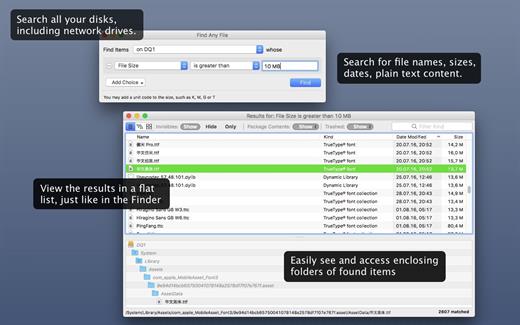Find Any File 2.4 beta17
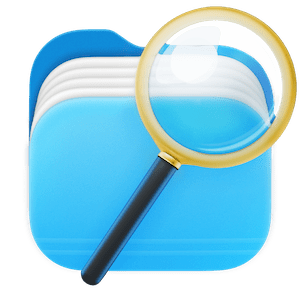
Find Any File searches your local disks for files by name, creation or modification date, size, or type and creator code (not by content, though).
As there are other tools with a similar search operation, here are the special features unique to Find Any File:
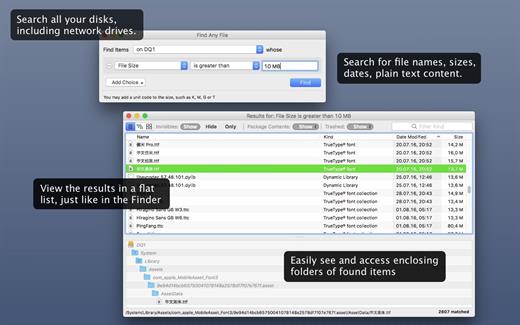
- Has a new hierarchical view of the found items, making it much easier to browse 100s of items (see the screenshot).
- Can run as root user, finding really any file on your disk, even those that are hidden from normal users.
- Can save queries and run them again later.
On the other hand, it may take a little longer than Spotlight, and it is only fast on HFS(+) volumes. But even on mounted network volumes of a Mac OS X server it can still be surprisingly fast.
Hence, this is not an entire replacement for Spotlight but it can come handy in certain, if not many, situations.
What’s New
Version 2.4:
- Release notes were unavailable when this listing was updated.
macOS 10.12 or later, 64-bit processor
Release Name: Find Any File 2.4 beta17
Size: 16.5 MB
Links: HOMEPAGE – NFO – Torrent Search
Download: FiKPER – UPLOADGiG – NiTROFLARE – RAPiDGATOR