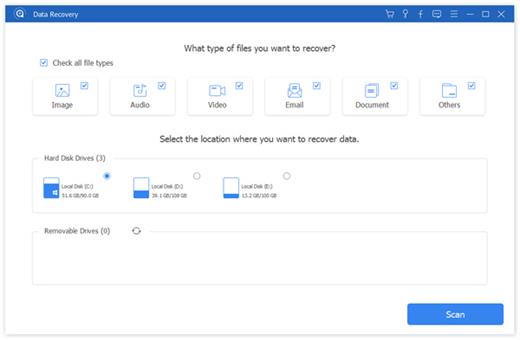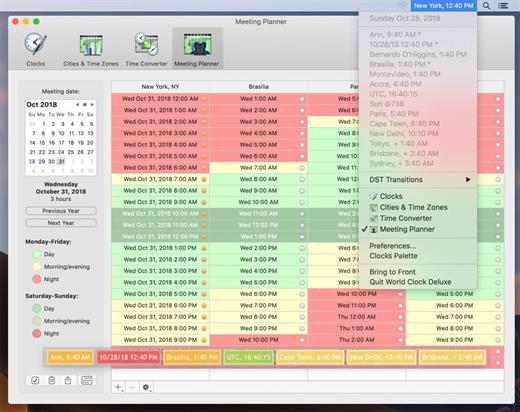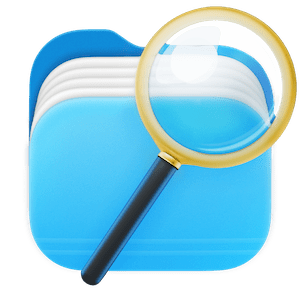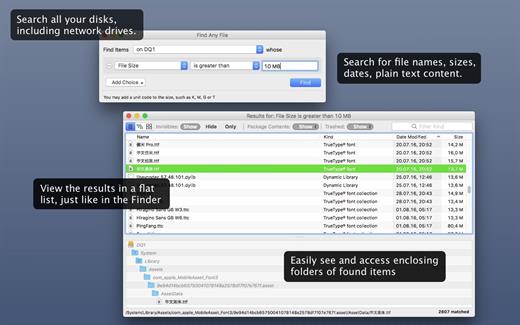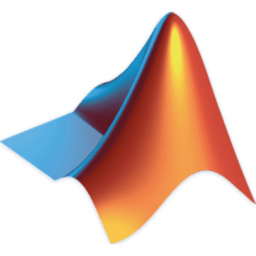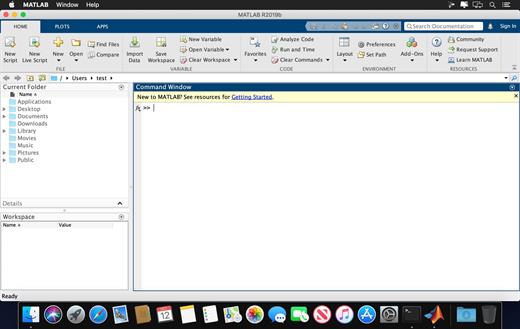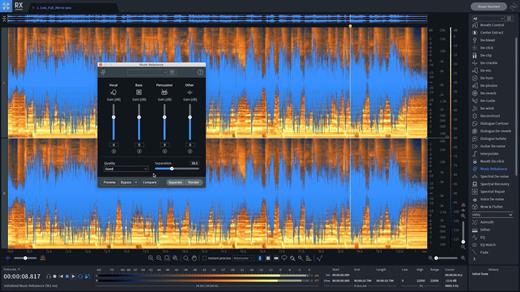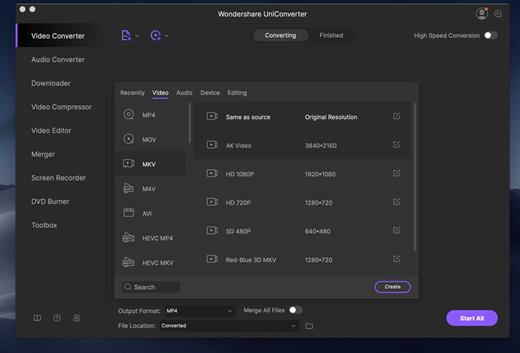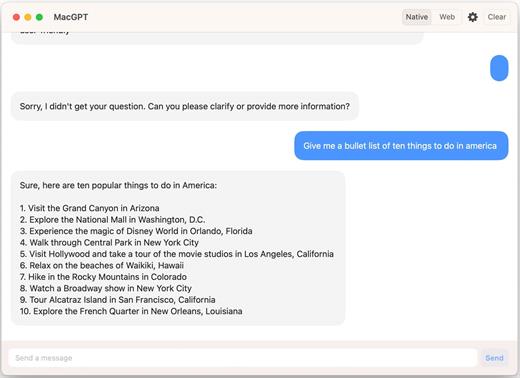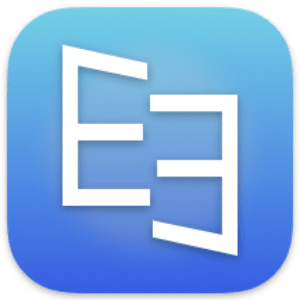Wondershare UniConverter (was Wondershare Video Converter Ultimate) for Mac The Most Powerful Video Converter Ever. Use this complete all-in-one video toolbox to convert, edit, enhance, download, burn, organize, capture, and play any videos on your Mac.
Full Quality, High Speed Video Conversion to Any Format
Wondershare UniConverter Ultimate accomplishes your conversion tasks with handy features.
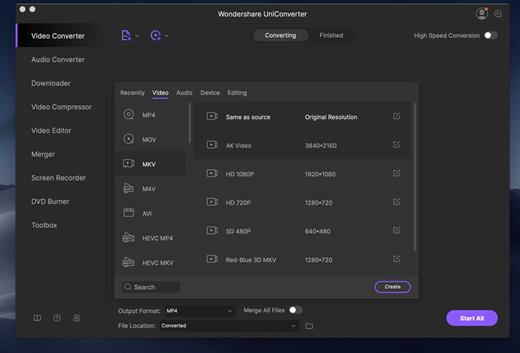
- Convert Any Video to Over 1,000 Formats
- Convert Videos for All Kinds of Devices
- 30X Faster Video Conversion Speed
- Add Videos from Different Sources
Easy-to-Use Video Editor, Makes Your Video Stand Out You can customize home movies through advanced editing features and get professional-looking works in minutes.
A Flawless DVD Experience Anywhere
Powerful DVD toolkit of Video Converter Ultimate helps you to create and edit DVD files in an easy way.
- Burn Videos to DVD
- Convert Any Format to DVD
- Provide Free DVD Templates
- Edit DVD Files with Builtin Editor
Save Videos From Over 10,000 Sites With One Click Download or record your favorite 4K/HD videos from video sharing sites like YouTube, Dailymotion, and more for enjoyment without Internet connection; Or convert them to compatible formats for playback on TV, smartphone or other devices.
- Download Videos from YouTube and Other UGC Sites.
- Download YouTube to MP3 in One Click.
- Download Entire YouTube Playlist at One Go.
- Record Videos from Streaming Sites.
Transfer Videos to Devices & External Hard Drives With just one click, you can download or record your favourite 4K/HD videos from many popular online sites like YouTube, Dailymotion and enjoy them anytime – without an Internet connection.
All-Purpose Video Toolbox
Wondershare Video Converter Ultimate also offers a full set of optimized video tools which will come in handy sometime.
Fix Video Metadata
Fix metadata info for videos.
VR Converter
Convert any video to VR format.
DVD Copy (Only for Mac)
Copy DVD to ISO or DVD folder directly.
GIF Maker
Convert a video or photos to a GIF picture.
Cast Video to TV
Cast videos to TV as a media server.
Screen Recorder
Record all desktop activities with voice.
What’s New
Version 14.2.13.146:
- Release notes were unavailable when this listing was updated.
Compatibility macOS 10.11 or later
Release Name: UniConverter 14.2.13.146
Size: 308.3 MB
Links: HOMEPAGE – NFO – Torrent Search
Download: FiKPER – UPLOADGiG – NiTROFLARE – RAPiDGATOR