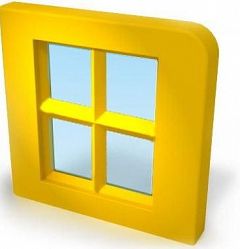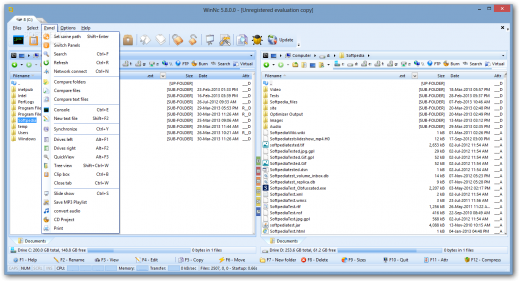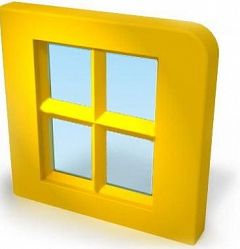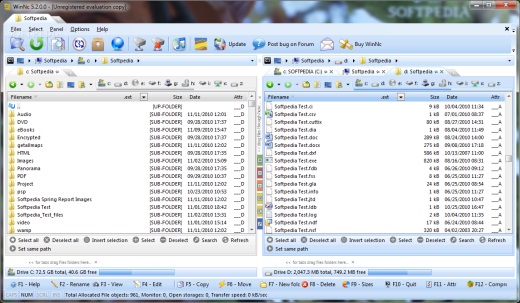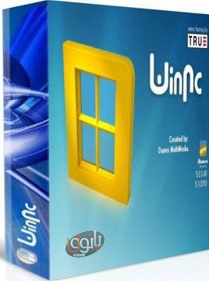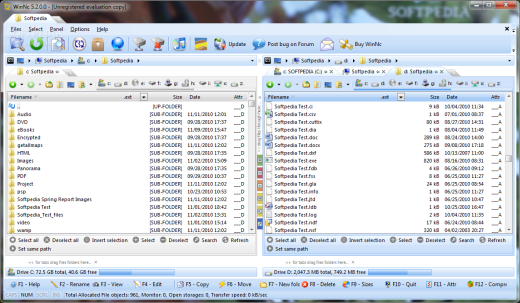Please REGISTER or RENEW your account on RAPiDGATOR.net and support us by doing through all RAPiDGATOR working download links on main posts...
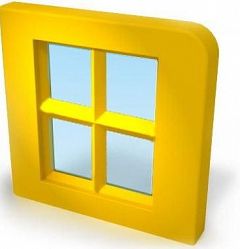
Description: WinNc is a NC clone file manager, inspired on the dual panel concept of the old file manager Norton Commander. It has shortcuts to all the Windows 7 special folders and the multiple tabbed interface allows you to organize your data by projects. Projects can include files and folders from all over the disks that relate to the project tab and are stored virtually in the project folder as a link. With a new Windows 7 interface WinNc can do all the basic tasks you expect from a modern file manager like copy, move, delete, compress, uncompress and create links. WinNc uses logical colors for the file actions so you can quickly see if a file is being copied (green), being moved (orange) or being packed (yellow). WinNc allows you to perform multiple tasks by setting the maximum parallel tasks to more than one task in the configuration panel.
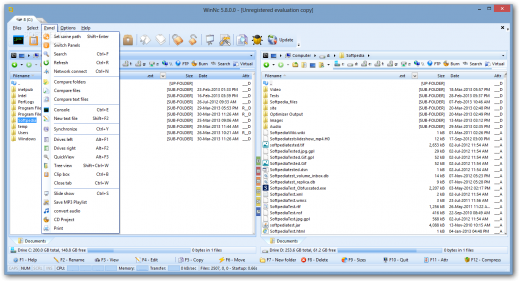
Changes in 7.0.0.0 (24-07-2015):
- WinNc is now available for Windows 10
- New interface for Windows 10
- Added color folders in Windows 10 style (only available in Windows 10)
- Bug: View MP3 files crashes WinNc (#528)
- Bug: Font preview in panel options is not updated (#527)
- Bug: Tree view on larger fonts incorrect item distance (#526)
- Feature: Update of Unrar dll (#525)
- Feature: New Flat Icon set
- Bug: Mixup in multiple instances options (#489)
- Bug: Synchronization function doesnt consider strict date compare off feature (#397)
- Bug: WinNc fails on WMF9 library if DLL is not installed (#506)
- Bug: XML editor doesnt allow dtd’s (#422)
- Bug: WinNc search date filter does not work (#415)
- Bug: Relative Move fails (#395)
- Bug: When viewing a set of images and returning the last images is not selected in the panel when exiting the viewer (#362)
- Bug: More than 400 x 7 MB files Thumbs do not display correctly (#357)
- Bug: You click on Cancel run, the deletion window is displayed even after the next start. (#340)
Release Name: WinNc.v7.2.2.0.Multilanguage-LAXiTY
Size: 16.48 MB
Links: HOMEPAGE –
NFO –
Torrent Search Download: NiTROFLARE – ViP FiLE – UPLOADED – RAPiDGATOR – ALFAFiLE
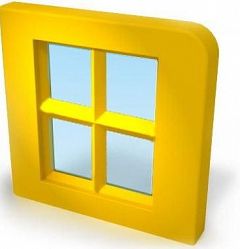
Description: WinNc is a NC clone file manager, inspired on the dual panel concept of the old file manager Norton Commander. It has shortcuts to all the Windows 7 special folders and the multiple tabbed interface allows you to organize your data by projects. Projects can include files and folders from all over the disks that relate to the project tab and are stored virtually in the project folder as a link. With a new Windows 7 interface WinNc can do all the basic tasks you expect from a modern file manager like copy, move, delete, compress, uncompress and create links. WinNc uses logical colors for the file actions so you can quickly see if a file is being copied (green), being moved (orange) or being packed (yellow). WinNc allows you to perform multiple tasks by setting the maximum parallel tasks to more than one task in the configuration panel.
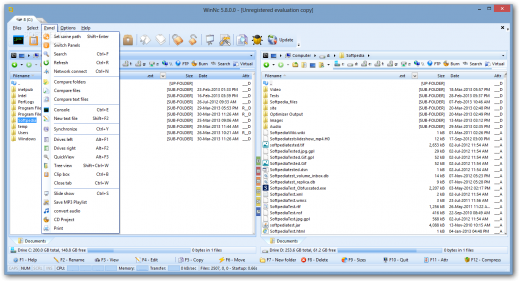
Changes in 7.0.0.0 (24-07-2015):
- WinNc is now available for Windows 10
- New interface for Windows 10
- Added color folders in Windows 10 style (only available in Windows 10)
- Bug: View MP3 files crashes WinNc (#528)
- Bug: Font preview in panel options is not updated (#527)
- Bug: Tree view on larger fonts incorrect item distance (#526)
- Feature: Update of Unrar dll (#525)
- Feature: New Flat Icon set
- Bug: Mixup in multiple instances options (#489)
- Bug: Synchronization function doesnt consider strict date compare off feature (#397)
- Bug: WinNc fails on WMF9 library if DLL is not installed (#506)
- Bug: XML editor doesnt allow dtd’s (#422)
- Bug: WinNc search date filter does not work (#415)
- Bug: Relative Move fails (#395)
- Bug: When viewing a set of images and returning the last images is not selected in the panel when exiting the viewer (#362)
- Bug: More than 400 x 7 MB files Thumbs do not display correctly (#357)
- Bug: You click on Cancel run, the deletion window is displayed even after the next start. (#340)
Release Name: WinNc.v7.2.0.1.Multilanguage-LAXiTY
Size: 16.56 MB
Links: HOMEPAGE –
NFO –
Torrent Search Download: NiTROFLARE – ViP FiLE – UPLOADED – RAPiDGATOR – ALFAFiLE
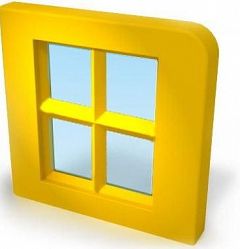
Description: WinNc is a NC clone file manager, inspired on the dual panel concept of the old file manager Norton Commander. It has shortcuts to all the Windows 7 special folders and the multiple tabbed interface allows you to organize your data by projects. Projects can include files and folders from all over the disks that relate to the project tab and are stored virtually in the project folder as a link. With a new Windows 7 interface WinNc can do all the basic tasks you expect from a modern file manager like copy, move, delete, compress, uncompress and create links. WinNc uses logical colors for the file actions so you can quickly see if a file is being copied (green), being moved (orange) or being packed (yellow). WinNc allows you to perform multiple tasks by setting the maximum parallel tasks to more than one task in the configuration panel.
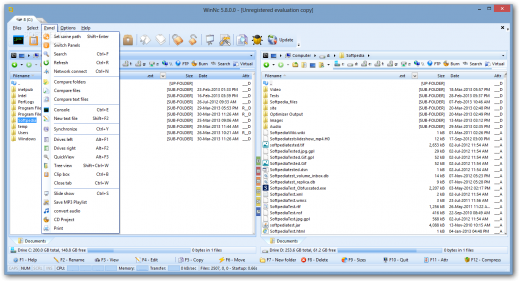
Changes in 7.0.0.0 (24-07-2015):
- WinNc is now available for Windows 10
- New interface for Windows 10
- Added color folders in Windows 10 style (only available in Windows 10)
- Bug: View MP3 files crashes WinNc (#528)
- Bug: Font preview in panel options is not updated (#527)
- Bug: Tree view on larger fonts incorrect item distance (#526)
- Feature: Update of Unrar dll (#525)
- Feature: New Flat Icon set
- Bug: Mixup in multiple instances options (#489)
- Bug: Synchronization function doesnt consider strict date compare off feature (#397)
- Bug: WinNc fails on WMF9 library if DLL is not installed (#506)
- Bug: XML editor doesnt allow dtd’s (#422)
- Bug: WinNc search date filter does not work (#415)
- Bug: Relative Move fails (#395)
- Bug: When viewing a set of images and returning the last images is not selected in the panel when exiting the viewer (#362)
- Bug: More than 400 x 7 MB files Thumbs do not display correctly (#357)
- Bug: You click on Cancel run, the deletion window is displayed even after the next start. (#340)
Release Name: WinNC.v7.1.2.0.Multilingual.Incl.Keygen-BRD
Size: 12 MB
Links: HOMEPAGE –
NFO –
Torrent Search Download: ViP FiLE – UPLOADED – RAPiDGATOR – ALFAILE
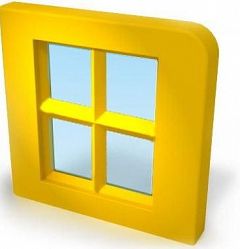
Description: WinNc is a NC clone file manager, inspired on the dual panel concept of the old file manager Norton Commander. It has shortcuts to all the Windows 7 special folders and the multiple tabbed interface allows you to organize your data by projects. Projects can include files and folders from all over the disks that relate to the project tab and are stored virtually in the project folder as a link. With a new Windows 7 interface WinNc can do all the basic tasks you expect from a modern file manager like copy, move, delete, compress, uncompress and create links. WinNc uses logical colors for the file actions so you can quickly see if a file is being copied (green), being moved (orange) or being packed (yellow). WinNc allows you to perform multiple tasks by setting the maximum parallel tasks to more than one task in the configuration panel.
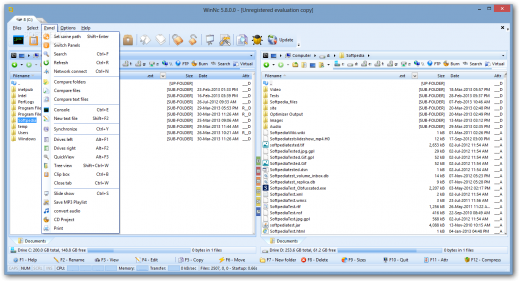
Changes in 7.0.0.0 (24-07-2015):
- WinNc is now available for Windows 10
- New interface for Windows 10
- Added color folders in Windows 10 style (only available in Windows 10)
- Bug: View MP3 files crashes WinNc (#528)
- Bug: Font preview in panel options is not updated (#527)
- Bug: Tree view on larger fonts incorrect item distance (#526)
- Feature: Update of Unrar dll (#525)
- Feature: New Flat Icon set
- Bug: Mixup in multiple instances options (#489)
- Bug: Synchronization function doesnt consider strict date compare off feature (#397)
- Bug: WinNc fails on WMF9 library if DLL is not installed (#506)
- Bug: XML editor doesnt allow dtd’s (#422)
- Bug: WinNc search date filter does not work (#415)
- Bug: Relative Move fails (#395)
- Bug: When viewing a set of images and returning the last images is not selected in the panel when exiting the viewer (#362)
- Bug: More than 400 x 7 MB files Thumbs do not display correctly (#357)
- Bug: You click on Cancel run, the deletion window is displayed even after the next start. (#340)
Release Name: WinNc.v7.1.0.2.Multilanguage-LAXiTY
Size: 12 MB
Links: HOMEPAGE –
NFO –
Torrent Search Download: ViP FiLE – UPLOADED – RAPiDGATOR – Uploadable
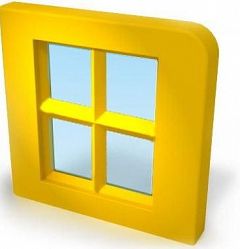
Description: WinNc is a NC clone file manager, inspired on the dual panel concept of the old file manager Norton Commander. It has shortcuts to all the Windows 7 special folders and the multiple tabbed interface allows you to organize your data by projects. Projects can include files and folders from all over the disks that relate to the project tab and are stored virtually in the project folder as a link. With a new Windows 7 interface WinNc can do all the basic tasks you expect from a modern file manager like copy, move, delete, compress, uncompress and create links. WinNc uses logical colors for the file actions so you can quickly see if a file is being copied (green), being moved (orange) or being packed (yellow). WinNc allows you to perform multiple tasks by setting the maximum parallel tasks to more than one task in the configuration panel.
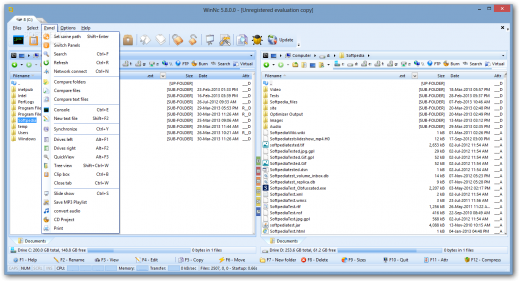
Changes in 7.0.0.0 (24-07-2015):
- WinNc is now available for Windows 10
- New interface for Windows 10
- Added color folders in Windows 10 style (only available in Windows 10)
- Bug: View MP3 files crashes WinNc (#528)
- Bug: Font preview in panel options is not updated (#527)
- Bug: Tree view on larger fonts incorrect item distance (#526)
- Feature: Update of Unrar dll (#525)
- Feature: New Flat Icon set
- Bug: Mixup in multiple instances options (#489)
- Bug: Synchronization function doesnt consider strict date compare off feature (#397)
- Bug: WinNc fails on WMF9 library if DLL is not installed (#506)
- Bug: XML editor doesnt allow dtd’s (#422)
- Bug: WinNc search date filter does not work (#415)
- Bug: Relative Move fails (#395)
- Bug: When viewing a set of images and returning the last images is not selected in the panel when exiting the viewer (#362)
- Bug: More than 400 x 7 MB files Thumbs do not display correctly (#357)
- Bug: You click on Cancel run, the deletion window is displayed even after the next start. (#340)
Release Name: WinNc.v7.0.0.2.Multilanguage-LAXiTY
Size: 12,03 MB
Links: HOMEPAGE –
NFO –
Torrent Search Download: ViP FiLE – UPLOADED – RAPiDGATOR – Uploadable
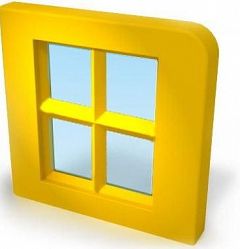
Description: WinNc is a NC clone file manager, inspired on the dual panel concept of the old file manager Norton Commander. It has shortcuts to all the Windows 7 special folders and the multiple tabbed interface allows you to organize your data by projects. Projects can include files and folders from all over the disks that relate to the project tab and are stored virtually in the project folder as a link. With a new Windows 7 interface WinNc can do all the basic tasks you expect from a modern file manager like copy, move, delete, compress, uncompress and create links. WinNc uses logical colors for the file actions so you can quickly see if a file is being copied (green), being moved (orange) or being packed (yellow). WinNc allows you to perform multiple tasks by setting the maximum parallel tasks to more than one task in the configuration panel.
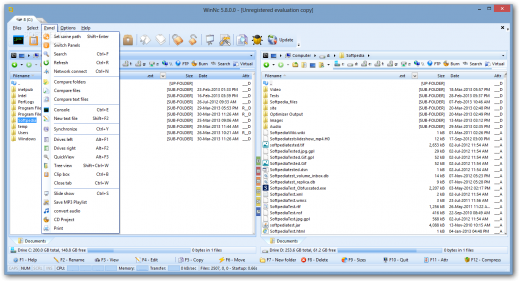
Changes in 7.0.0.0 (24-07-2015):
- WinNc is now available for Windows 10
- New interface for Windows 10
- Added color folders in Windows 10 style (only available in Windows 10)
- Bug: View MP3 files crashes WinNc (#528)
- Bug: Font preview in panel options is not updated (#527)
- Bug: Tree view on larger fonts incorrect item distance (#526)
- Feature: Update of Unrar dll (#525)
- Feature: New Flat Icon set
- Bug: Mixup in multiple instances options (#489)
- Bug: Synchronization function doesnt consider strict date compare off feature (#397)
- Bug: WinNc fails on WMF9 library if DLL is not installed (#506)
- Bug: XML editor doesnt allow dtd’s (#422)
- Bug: WinNc search date filter does not work (#415)
- Bug: Relative Move fails (#395)
- Bug: When viewing a set of images and returning the last images is not selected in the panel when exiting the viewer (#362)
- Bug: More than 400 x 7 MB files Thumbs do not display correctly (#357)
- Bug: You click on Cancel run, the deletion window is displayed even after the next start. (#340)
Release Name: WinNc.v7.0.0.0.Final.Multilingual-P2P
Size: 12,38 MB
Links: HOMEPAGE –
NFO –
Torrent Search Download: ViP FiLE – UPLOADED – RAPiDGATOR – Uploadable
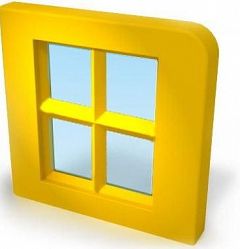
Description: WinNc is a NC clone file manager, inspired on the dual panel concept of the old file manager Norton Commander. It has shortcuts to all the Windows 7 special folders and the multiple tabbed interface allows you to organize your data by projects. Projects can include files and folders from all over the disks that relate to the project tab and are stored virtually in the project folder as a link. With a new Windows 7 interface WinNc can do all the basic tasks you expect from a modern file manager like copy, move, delete, compress, uncompress and create links. WinNc uses logical colors for the file actions so you can quickly see if a file is being copied (green), being moved (orange) or being packed (yellow). WinNc allows you to perform multiple tasks by setting the maximum parallel tasks to more than one task in the configuration panel.
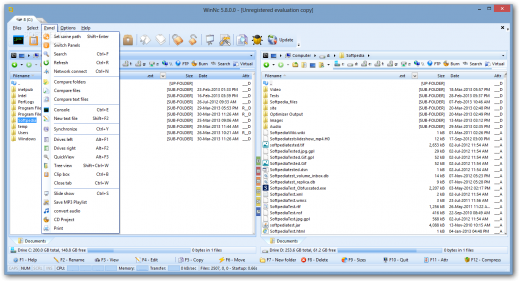
WinNc 6.8.0.0 - Beta (19-06-2015)
- Bug: View MP3 files crashes WinNc (#528)
- Bug: Font preview in panel options is not updated (#527)
- Bug: Tree view on larger fonts incorrect ...
Release Name: WinNc.v6.8.0.0.Multilanguage-LAXiTY
Size: 14.42 MB
Links: HOMEPAGE –
NFO –
Torrent Search Download: ViP FiLE – UPLOADED – RAPiDGATOR – Uploadable
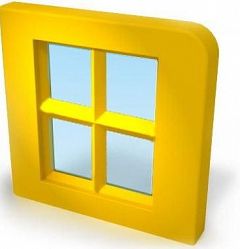
Description: WinNc is a NC clone file manager, inspired on the dual panel concept of the old file manager Norton Commander. It has shortcuts to all the Windows 7 special folders and the multiple tabbed interface allows you to organize your data by projects. Projects can include files and folders from all over the disks that relate to the project tab and are stored virtually in the project folder as a link. With a new Windows 7 interface WinNc can do all the basic tasks you expect from a modern file manager like copy, move, delete, compress, uncompress and create links. WinNc uses logical colors for the file actions so you can quickly see if a file is being copied (green), being moved (orange) or being packed (yellow). WinNc allows you to perform multiple tasks by setting the maximum parallel tasks to more than one task in the configuration panel.
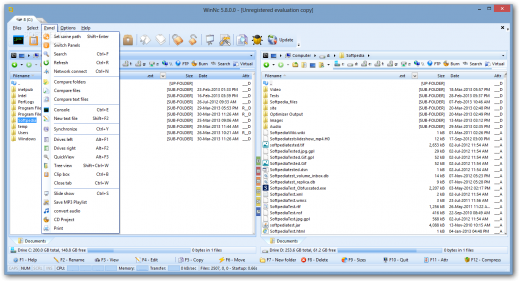
Release Name: WinNC.v6.4.Multilingual.Regged-F4CG
Size: 13.87 MB
Links: Homepage –
NFO –
Torrent Search Download: XERVER – Uploadable – UPLOADED – RAPiDGATOR – FileOM
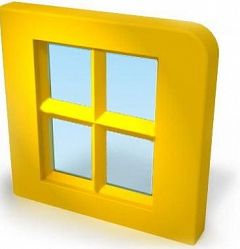
Description: WinNc is a NC clone file manager, inspired on the dual panel concept of the old file manager Norton Commander. It has shortcuts to all the Windows 7 special folders and the multiple tabbed interface allows you to organize your data by projects. Projects can include files and folders from all over the disks that relate to the project tab and are stored virtually in the project folder as a link. With a new Windows 7 interface WinNc can do all the basic tasks you expect from a modern file manager like copy, move, delete, compress, uncompress and create links. WinNc uses logical colors for the file actions so you can quickly see if a file is being copied (green), being moved (orange) or being packed (yellow). WinNc allows you to perform multiple tasks by setting the maximum parallel tasks to more than one task in the configuration panel.
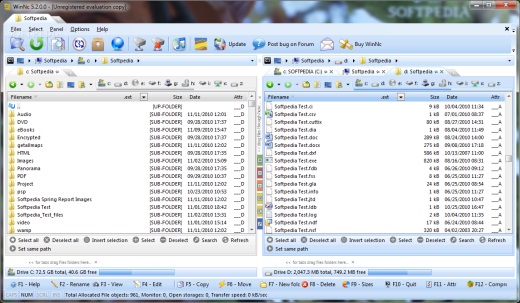
Release Name: WinNC.v6.3.0.0.Multilingual.Incl.Keygen-BRD
Size: 14.19 MB
Links: HOMEPAGE – NFO – Torrent Search
Download: FileOM – UPLOADED – RAPiDGATOR – FiLEPARADOX
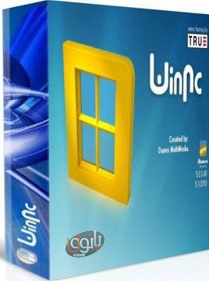
Description: WinNc is a NC clone file manager, inspired on the dual panel concept of the old file manager Norton Commander. It has shortcuts to all the Windows 7 special folders and the multiple tabbed interface allows you to organize your data by projects. Projects can include files and folders from all over the disks that relate to the project tab and are stored virtually in the project folder as a link. With a new Windows 7 interface WinNc can do all the basic tasks you expect from a modern file manager like copy, move, delete, compress, uncompress and create links. WinNc uses logical colors for the file actions so you can quickly see if a file is being copied (green), being moved (orange) or being packed (yellow). WinNc allows you to perform multiple tasks by setting the maximum parallel tasks to more than one task in the configuration panel.
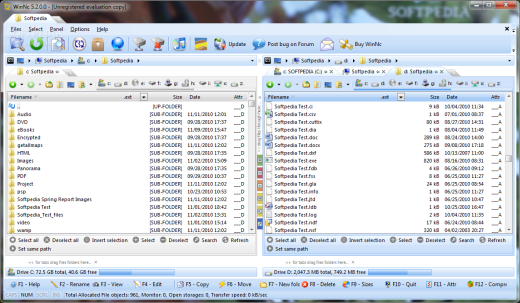
Release Name: WinNc.v6.1.0.1.Multilanguage-LAXiTY
Size: 13.9 MB
Links: Homepage – NFO – Torrent Search
Download: UPLOADED – RAPiDGATOR – RYUSHARE