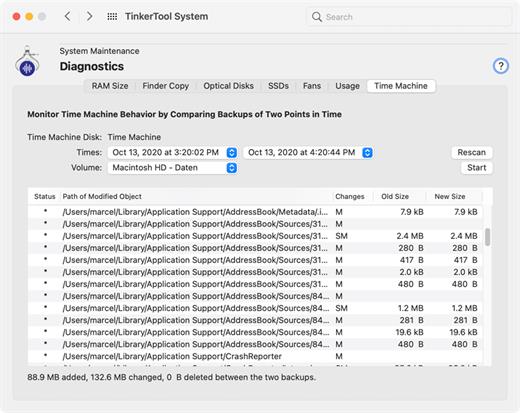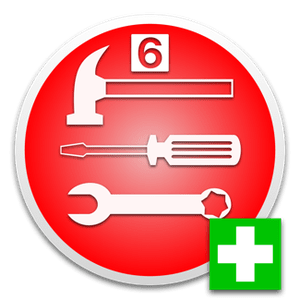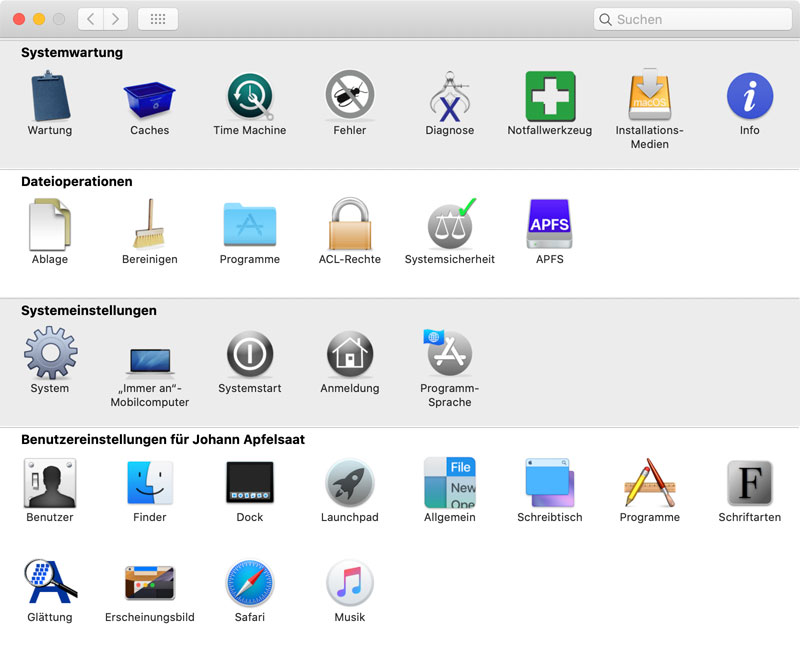TinkerTool System 8 is a collection of system utility features helping you in performing advanced administration tasks on Apple Macintosh computers. The application makes use of a self-adapting user interface which automatically adjusts to the computer model and to the version of macOS you are running. All options available in the current situation are accessible via “panes”, very similar to the System Settings application. The features are controlled via a single window which allows you to use the application as a general toolbox and First Aid assistant. This includes:
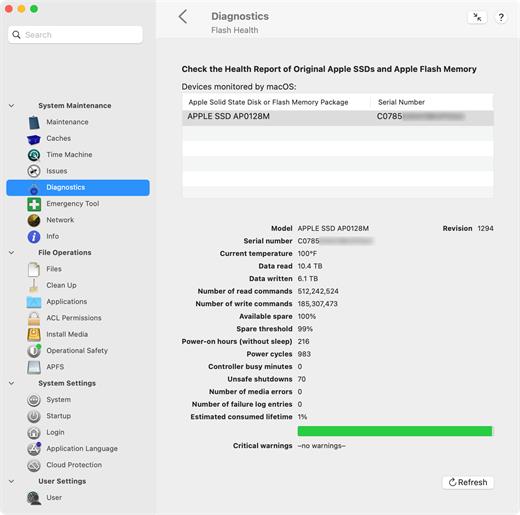
- built-in maintenance features of macOS, usually not visible on the graphical user interface, extended file operations, not available in the macOS Finder,
- the possibility to access advanced system settings which are not visible in System Settings,
- graphical user interfaces for “pro” features for which Apple doesn’t provide any graphical interface in modern versions of macOS any longer,
- genuine and unique features of TinkerTool System, designed to resolve typical real-world problems of administrators and to fix the effects of certain defects (“bugs”) in the operating system,
- features to protect your privacy,
- an emergency tool to troubleshoot and repair macOS in cases where the normal user interface is no longer starting correctly or the user account of the system administrator has been damaged,
- functions to collect advanced information about the hardware, operating system, and applications.
Version 8.0:
- Added full support for macOS 13 Ventura. TinkerTool System 8 can only be used with macOS 13 or later. It allows the integration of TinkerTool 9.
- The application uses a completely new user interface, based on the style specifications for the program “System Settings”. This also includes searching for features by keyword.
- The application window can now be resized. When showing tables with many columns, previous additional functions to “show in separate window” are no longer necessary.
- A new button has been added to optimize the currently shown pane in size, automatically selecting the smallest possible size to control all user interface objects.
- The auxiliary program for privileged operations now uses the latest Ventura technologies. It is no longer necessary to install it upon first start, it only needs an approval to run.
- If you integrate TinkerTool into TinkerTool System, its panes will also become accessible by keyword search.
- The feature to scan open network ports had to be removed. The necessary components are no longer available in macOS 13.
- The feature to automatically clear erroneous background services is blocked temporarily. Ventura uses new technologies to control such services, but they are currently not mature enough. It is planned to re-enable this feature later when macOS 13 has reached the necessary level of reliability.
macOS 13.0 or later
Release Name: TinkerTool System 8.0 (221019)
Size: 26.1 MB
Links: HOMEPAGE – NFO – Torrent Search
Download: UPLOADGiG – NiTROFLARE – RAPiDGATOR