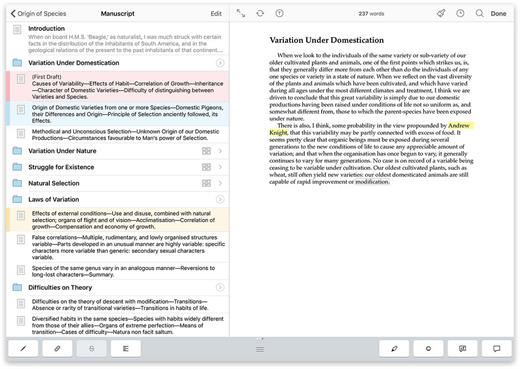Scrivener 3.3.1

Scrivener is a project management and writing tool for writers of all kinds that stays with you from that first unformed idea all the way through to the first – or even final – draft. Outline and structure your ideas; take notes; storyboard your masterpiece using a powerful virtual corkboard; view research while you write; track themes using keywords; dynamically combine multiple scenes into a single text. Scrivener has already been enthusiastically adopted by best-selling novelists and novices alike.
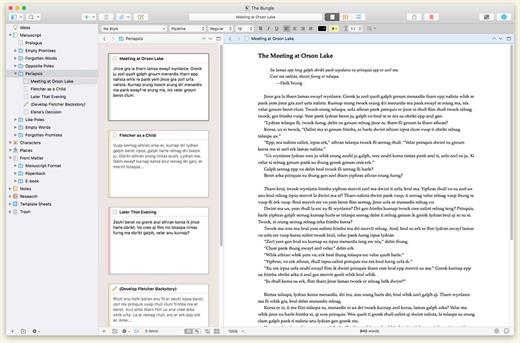
Outline… Edit… Storyboard… Write.
Compile - PDF
- Compile now supports generating PDF files in the PDF/X-1a format, which is required by certain self-publishing services (such as IngramSpark). This is turned on by default for the “Paperback” Compile formats, and can be turned on for custom formats in the “PDF Settings” area. (This replaces the option for PDF/X-3.)
- Improved ebook formatting of superscript and subscript.
- Updated the Ebook Compile format to preserve indents in tables of content.
- Improved HTML cover page output for ebooks.
- The
.separatorCSS for ebooks is now included before styles CSS, so that styles can be used to override it.
- Docx export is now more careful about avoiding duplicate image data where the same image with the same file name has been included multiple times.
- The Compile option to convert Markdown in text and notes to rich text no longer changes smart quotes.
- Updated Compile formats that target Pandoc to remove closing hashes from titles for improved compatibility.
- New projects created from templates containing no MultiMarkdown metadata in Compile no longer auto-populate the metadata with author and title.
- When compiling to MultiMarkdown and Pandoc formats, if a section layout’s title is set to use no hash marks, it now has no empty line added beneath it, allowing for more custom use of titles. (You can still create an empty line by adding a return character to the title suffix.)
- Where annotations are denoted by square brackets in export formats, the brackets now skip whitespace. (Also applies to Export Files.)
- When Convert smart to dumb punctuation is selected in the Compile settings, en-dashes are now included in the conversion.
- The option to convert linked images to embedded images during Compile has been removed as this behaviour is now standard.
- Updated the way custom Office importers and exporters are installed to abide by new Apple requirements.
- When importing Word DOCX files, the range to which comments are applied is now preserved.
- Comment chains in RTF and DOCX files are now imported into a single comment (previously only the first comment in a chain was imported and subsequent comments were ignored).
- Docx import now supports links in footnotes, endnotes and comments.
- Composition mode now leaves space at the top of the screen for the “notch” on modern MacBooks.
- The binder now shows expansion tool tips for truncated items.
- When using one of the split commands on a Quick Reference panel, the synopsis will now be shown by default rather than an empty split.
- The outliner option now has the same availability as other outliner options.
- Improved conversion of colours when converting between inline and inspector comments using the Transformations menu.
macOS 10.12 or later, 64-bit processor
Release Name: Scrivener 3.3.1
Size: 153.1 MB
Links: HOMEPAGE – NFO – Torrent Search
Download: UPLOADGiG – NiTROFLARE – RAPiDGATOR