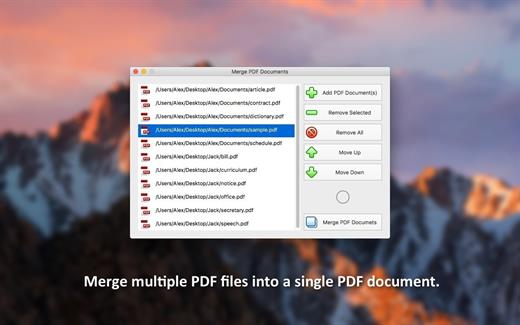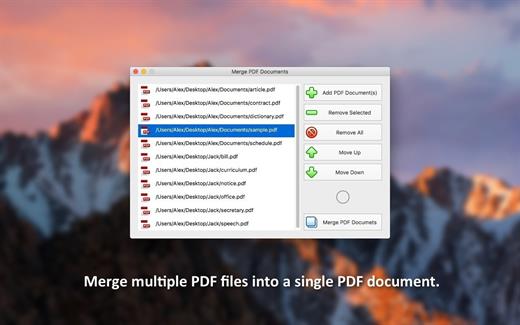Please REGISTER or RENEW your account on RAPiDGATOR.net and support us by doing through all RAPiDGATOR working download links on main posts...

PDF Plus is a powerful PDF processor that will help you merge, split, watermark and crop PDF documents in just three easy steps. For example, if you want to watermark a set of PDF documents with your company’s logo, PDF Plus will do the job in just a few seconds. Just select the files you want to watermark, select the desired logo and PDF Plus will do the rest. In the same way you can crop, split and merge batches of PDF files. But here is a list of all the features that PDF Plus has to offer:
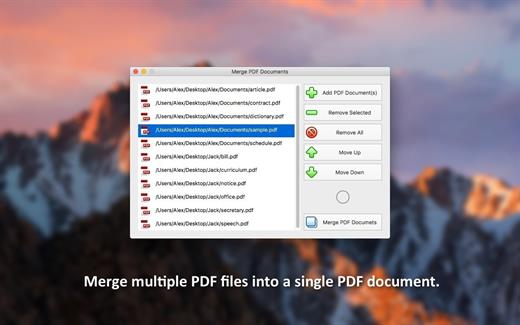
Features
- Merge PDF documents:
- Add/Remove PDF documents
- Change the order in which the PDF documents will be merged
- Instantly merge all your PDF documents into a single PDF file
- Split PDF documents in batch mode:
- Add/Remove PDF documents
- Split PDF documents in pages and/or page intervals
- Give meaningful names to the resulting PDF files
- Save the resulting PDF files in a folder of your choosing
- Crop PDF documents in batch mode:
- Add/Remove PDF documents
- Define the crop rectangle using either points or percents
- Preview the crop rectangle for each PDF document
- Select the pages and/or page intervals that will be cropped
- Give meaningful names to the cropped PDF files
- Save the cropped PDF files in a folder of your choosing
- Watermark PDF documents in batch mode:
- Add/Remove PDF documents
- Text Watermark (adds a text watermark to your PDFs)
- Image Watermark (adds an image watermark to your PDFs)
- Position watermark with precision using X and Y axis offsets
- Select the pages and/or page intervals that will be watermarked
- Give meaningful names to the watermarked PDF files
- Save the watermarked PDF files in a folder of your choosing
- Edit PDF properties in batch mode:
- Add/Remove PDF documents
- Change the following properties of the PDF documents: Title, Author, Subject, Keywords
- Use tokens like [Original] and [FileName] to better deal with batches of PDF documents
- Preview the original and output properties of your PDF documents before updating them
What’s New Version 1.4.0:
- Release notes were unavailable when this listing was updated.
Compatibility macOS 12.3 or later
Release Name: PDF Plus 1.4.0
Size: 10.1 MB
Links: HOMEPAGE – NFO – Torrent Search
Download: FiKPER – UPLOADGiG – NiTROFLARE – RAPiDGATOR

PDF Plus is a powerful PDF processor that will help you merge, split, watermark and crop PDF documents in just three easy steps. For example, if you want to watermark a set of PDF documents with your company’s logo, PDF Plus will do the job in just a few seconds. Just select the files you want to watermark, select the desired logo and PDF Plus will do the rest. In the same way you can crop, split and merge batches of PDF files. But here is a list of all the features that PDF Plus has to offer:
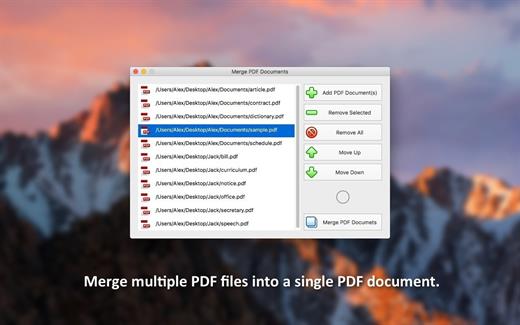
Features
- Merge PDF documents:
- Add/Remove PDF documents
- Change the order in which the PDF documents will be merged
- Instantly merge all your PDF documents into a single PDF file
- Split PDF documents in batch mode:
- Add/Remove PDF documents
- Split PDF documents in pages and/or page intervals
- Give meaningful names to the resulting PDF files
- Save the resulting PDF files in a folder of your choosing
- Crop PDF documents in batch mode:
- Add/Remove PDF documents
- Define the crop rectangle using either points or percents
- Preview the crop rectangle for each PDF document
- Select the pages and/or page intervals that will be cropped
- Give meaningful names to the cropped PDF files
- Save the cropped PDF files in a folder of your choosing
- Watermark PDF documents in batch mode:
- Add/Remove PDF documents
- Text Watermark (adds a text watermark to your PDFs)
- Image Watermark (adds an image watermark to your PDFs)
- Position watermark with precision using X and Y axis offsets
- Select the pages and/or page intervals that will be watermarked
- Give meaningful names to the watermarked PDF files
- Save the watermarked PDF files in a folder of your choosing
- Edit PDF properties in batch mode:
- Add/Remove PDF documents
- Change the following properties of the PDF documents: Title, Author, Subject, Keywords
- Use tokens like [Original] and [FileName] to better deal with batches of PDF documents
- Preview the original and output properties of your PDF documents before updating them
What’s New Version 1.3.2:
- Release notes were unavailable when this listing was updated.
Compatibility macOS 12.3 or later
Release Name: PDF Plus 1.3.2
Size: 4.4 MB
Links: HOMEPAGE – NFO – Torrent Search
Download: UPLOADGiG – NiTROFLARE – RAPiDGATOR