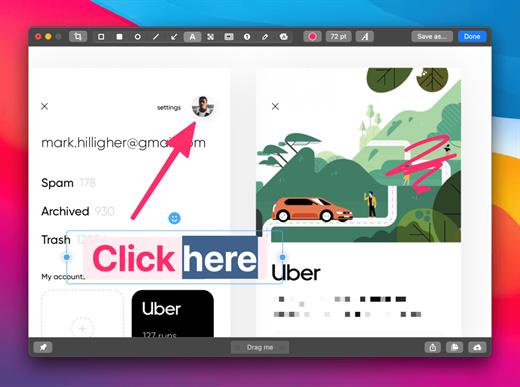CleanShot X 4.6

CleanShot is the ultimate screen recording app made for macOS. With its rich toolkit, CleanShot actually feels like 6 apps in one. You can use it to swiftly capture Mac’s screen without desktop icons, record and trim video, annotate, save screenshots to dedicated cloud, and more.
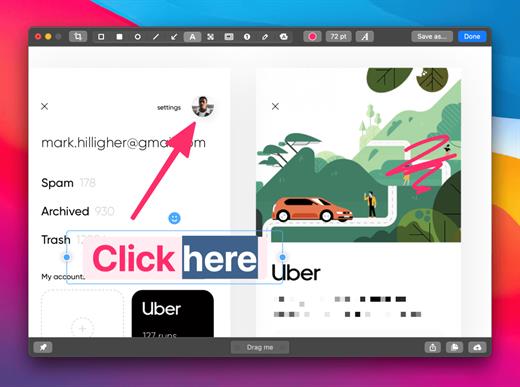
Features:
CleanShot Cloud
You can instantly save your screen captures to CleanShot Cloud, dedicated screenshots hosting integrated with the app. Right from the quick menu, upload your screenshot to the cloud, and get a link to it in a click.
Hide desktop icons
CleanShot hides desktop icons, so that you can capture your Mac’s screen on the spot, without wasting time on a cleanup. If you need a quick capture, toggle the icons and bring them back once you’re finished. You can even set a custom wallpaper like an image or plain color for your screenshots.
Record screen
CleanShots lets you choose between recording a video or a GIF, whether you capture a specific window, part of the screen, or fullscreen. Even set your custom dimensions before hitting the Record button. You can also disable desktop notifications for when you’re recording.
Quick Access Overlay
Right after taking a screenshot, you’ll see a small pop-up window appear on the screen. It’s the shortcut to viewing, annotating, or sharing whatever you’ve just captured. Essentially, Quick Access Overlay gives you an instant editing toolkit, plus saves you from searching and reopening screenshots.
Simple yet powerful
CleanShot teaches you to use simple actions while capturing the screen — yet provides tons of options to do it. You can grab the area, fullscreen, window, or even a scrolling window. Set a timer if you need a few seconds to capture the right moment. In your hands, it caters for your needs.
Annotate, highlight or blur
No screenshot is perfect. Using CleanShot’s built-in editor, you can highlight or hide specific parts of your screenshots as well as add annotations flexibly. Just click on the pencil icon in the Quick Access Overlay to edit screen captures in a flash.
Note:
To upgrade from previous installation, remove CleanShot from Screen Recording system permission, then launch patched app.
What’s New
Version 4.6:
- Introducing a new Audio Recording Engine - Computer audio recording is now much more reliable and no longer requires additional drivers!
- Save Background Tool settings as Presets - use the same look multiple times with a single click.
- Added QR code reader to the OCR tool
- Added an easier way to resize Text in Annotate
- Added countdown option to Screen Recording
- Added notification when your mic is muted during recording
- Added audio indicator to recorder controls - visually see if the audio is being recorded
- Added two finger scroll gesture to adjust opacity of pinned screenshots
- Added new shortcut to annotate last taken screenshot
- Added option to record audio in mono
- Added option to change recorder controls position on the screen
- Added option to disable URL scheme API
- Recorder controls will be available also while recording full screen (but won't appear on the recording)
- Added option to manually enter values in Background Tool
- Added option to open MP4 files from clipboard
- Added more FPS options
- Double-Click in Capture History will now open Annotate
- Auto-crop Notch from screenshots of fullscreen apps
- Improved compatibility with GoPro webcam utility
- Fixed bug with opening multiple screenshots with share extension
- Fixed bug with showing a cursor on full size camera recording
- Fixed bug with merging audio when there is not enough free disk space
- Fixed bug with using 'Capture Previous Area' option on macOS Sonoma
- Fixed minor bug when using Self-Timer from All-In-One
- Other minor bug fixes and improvements
macOS 10.14.4 or later
Apple Silicon or Intel Core processor
Release Name: CleanShot X 4.6
Size: 35.7 MB
Links: HOMEPAGE – NFO – Torrent Search
Download: FiKPER – UPLOADGiG – NiTROFLARE – RAPiDGATOR