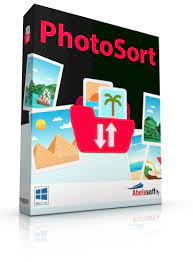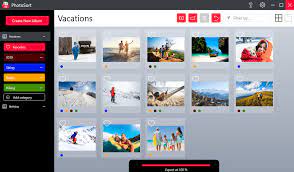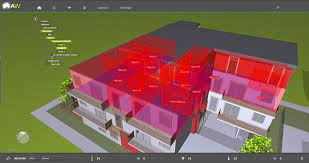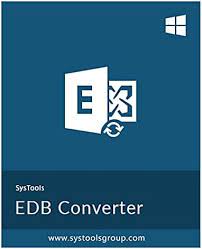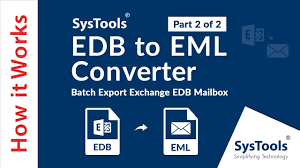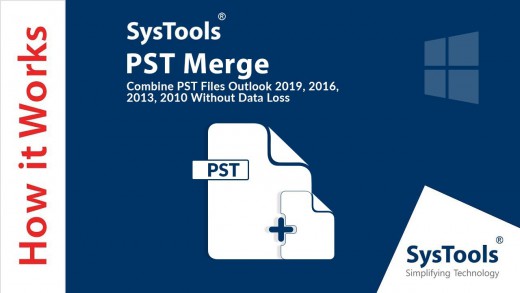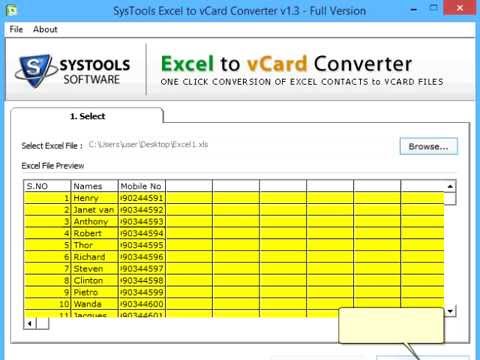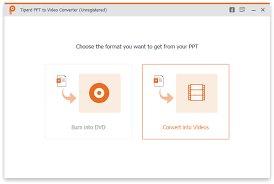Description: Rapid CSS editor makes it easy to create, design and edit modern CSS-based websites. Write the CSS code manually or let the style sheet editor do it for you! It is easy because of the many awesome features such as auto complete, code inspector, CSS checker and instant built-in multi-browser preview. Rapid CSS editor is designed to save you time and make your job easier.

Features of Rapid CSS Editor:
- Quick and lightweight. Loads much faster than any other CSS editor or IDE with similar features.
- HTML5 and CSS3 ready Updated! Coding features are up-to-date with modern standards.
- Powerful CSS tools Updated! Compatibility watch, prefixer, shadow assistant, box assistant, web font assistant and much more.
- Powerful syntax highlighting Updated! Supports HTML, CSS, LESS, SASS, JavaScript, PHP, XML, ASP, Perl and more.
- Direct FTP/SFTP/FTPS Updated! Edit directly on your web server or publish local development copy updates with a single click.
- Browser preview. Built-in multi-browser preview, split-screen mode, screen-size testing, XRay.
- Code intelligence Updated! Tons of intelligent HTML and CSS code completion, navigation and suggestion features.
- Mobile web development. Media queries, viewport assistant, screen-size preview.
- Powerful color picker Updated! Advanced color picker with project color management.
- Smart code re-use. Code snippet library and code templates with assignable shortcuts.
- Advanced search and replace. Quick search, detailed search, file search, regular expression support, detailed results and more.
- Integrated validation Updated! Spell checker, CSS checker, W3 HTML and CSS validator.
More Features:
- Rapid CSS editor combines speed of a simple text editor with the power of a full-size development suites allowing you to work faster and smarter.
- Unlike with other HTML and CSS editors, Rapid CSS loads instantly.
- Rapid CSS is a perfect HTML and CSS editor for learners.
- Be up to date with the latest HTML5 and CSS3 specs and development trends. Easily create fluid CSS layouts and mobile websites.
- Rapid CSS editor features are carefully crafted with speed and productivity in mind.
- Rapid CSS editor is quick, clean and lightweight. It very powerful, yet not stuffed with useless buttons or panels.
- Upload/update your online website files in a just few clicks.
- Rapid CSS editor offers you the best features-to-price ratio. Guaranteed!
- Syntax checkers, validators, debuggers, beautifiers, built-in CSS prefixer etc.
Release Name: Blumentals Rapid CSS 2022 v17.6.0.247 Multilingual
Size: 99.1 MB
Links: HOMEPAGE – NFO – Torrent Search
Download: UPLOADGiG – NiTROFLARE – RAPiDGATOR