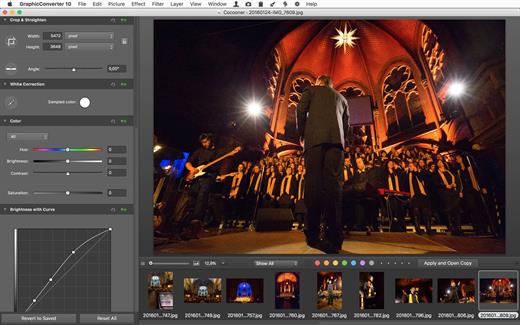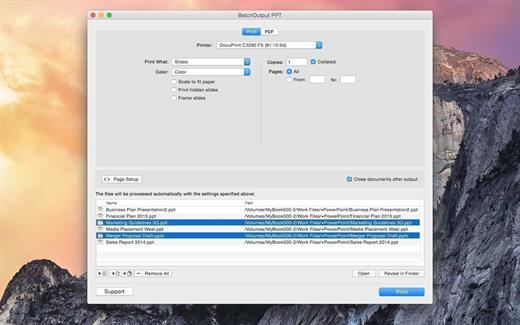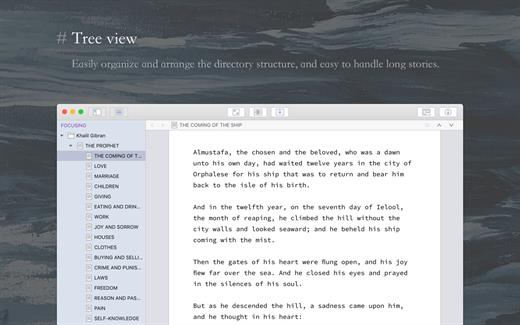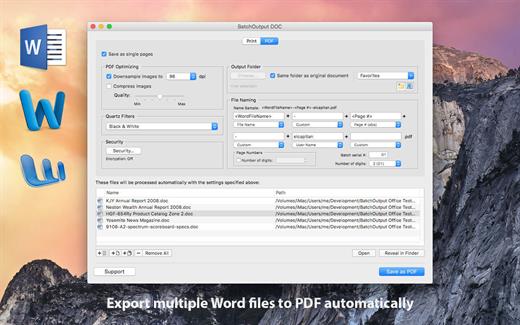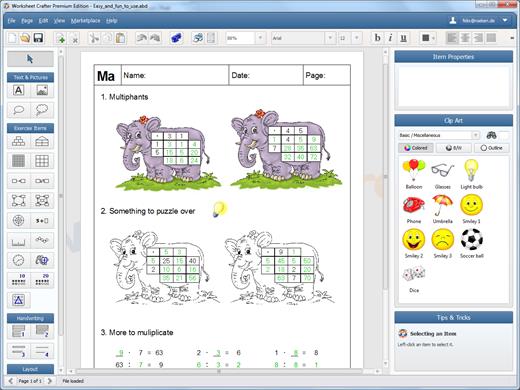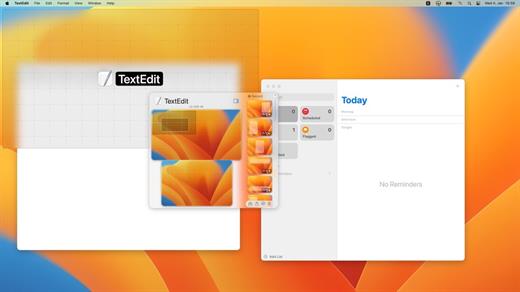Live Wallpaper & Themes 4K allows you to use live wallpapers on your desktop/screensaver. It provides thousands of live wallpapers in the Workshop while taking as little system resources as possible. It’s the Wallpaper Engine for Mac.

Feature
- 2000+ hand-picked videos which are updated every day.
- Multiple types of 4K Ultra HD videos, anime, scenery, cute, game, creative, Beauty, Ancient, Movie, etc.
- Supports “keyword searching” in videos.
- Supports “Dynamic-ScreenSaver”, personalize your lock screen.
- Easy to import local video.
- Supports The playlist, list loop, shuffle loop.
- Supports multiple screen aspect ratios and video native resolutions.
- Set different wallpapers on different displays.
- Manual control, video pause, resume and mute.
- Break reminders, with flexible customization if you want it.
- Supports global hotkeys to control wallpaper, hide desktop icons and show screensaver.
- Auto mode, pause the video when other apps are active, not disturbed at work.
- Auto mode, pause the video when Power Disconnected.
- Support for hiding desktop icons.
- Live Wallpaper Engine is designed to provide an interesting experience while consuming as little system resources as possible.
Version 15.4:
- Release notes were unavailable when this listing was updated.
macOS 10.11 or later
Release Name: Live Wallpaper & Themes 4K Pro 15.4
Size: 184 MB
Links: HOMEPAGE – NFO – Torrent Search
Download: UPLOADGiG – NiTROFLARE – RAPiDGATOR