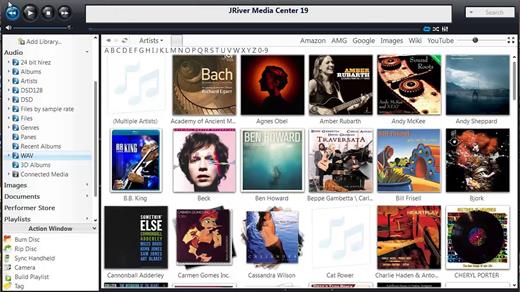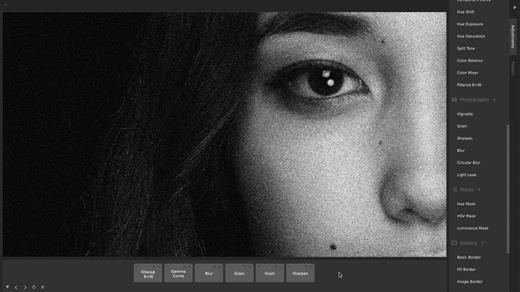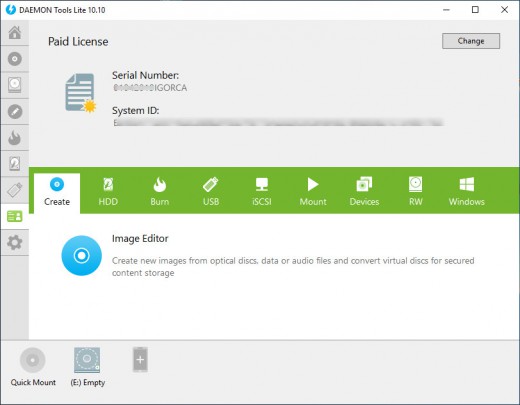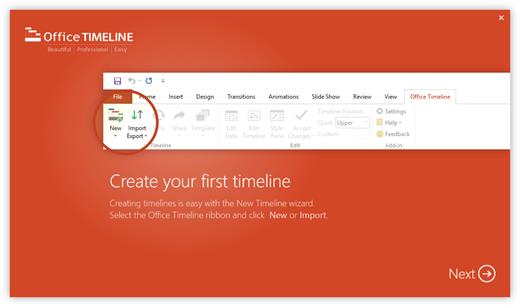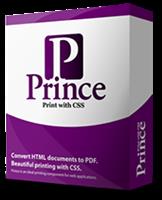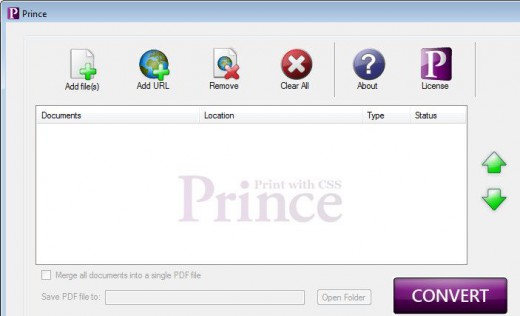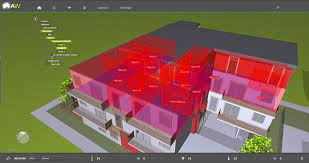Description: Nevercenter CameraBag Pro is the ultimate tool for bringing both advanced adjustments and over 200 one-click filters to your photos and videos. It’s a dream come true for photographers and filmmakers - much more powerful than cheesy “one-click” filter apps, but also much lighter, quicker, and more intuitive than bloated, decades-old legacy software packages.

Adjustment Tiles
CameraBag's adjustments are all applied non-destructively in its unique and powerful tile-based interface. Layer on adjustments by adding each as a tile to the bottom tray. You can rearrange them, adjust them, or even do things like have more than one tone curve. It's way more powerful than the standard photo editor interface.
Preset Chooser
You can use the keyboard shortcut (the F key) or the button in the interface to instantly pull open the full-screen filter preset chooser, or easily browse through presets by simply pushing the up and down keys on your keyboard.
Intuitive Controls
One of the core innovations of CameraBag is controls for adjustments that hover over your image. This lets your curves and sliders be large and precise, and lets you look at the image and the adjustment controls simultaneously while you work.
Over 200 Adjustable Presets
Over 200 included fully-adjustable presets, including film emulation, vintage looks, and the most popular modern photographic styles.
Dozens of Intuitive Adjustments
Layer non-destructive adjustments to get just the look you want. We've crafted each tool to be incredibly easy to use while maintaining professional-level control.
Advanced Film and Lens Effects
Ultra-realistic modeled film grain, radial blurs, and more. Being able to layer multiple instances of each of these means you can accurately recreate any classic film camera.
Create Your Own Presets
Any set of adjustments you create can be saved as its own reusable preset. When you load any custom or included preset, you can then tweak any of the preset's adjustments to perfectly fit your image, and even save that as a new preset.
32-bits-per-channel Processing
CameraBag's filters look so good because it uses extremely high-fidelity math, an astounding 96 bits of data per pixel. Layer on as many adjustments as you like without degrading image quality, especially when using RAW photos.
Award-Winning Interface
There are tons of photo editing apps out there, but none can match CameraBag's innovative, ultra-intuitive interface. It's largely this revolutionary interface that has gotten CameraBag so much attention out of a sea of photo editors.
Same Toolset For Photos and Videos (Pro Only)
With CameraBag Pro you can use all of the exact same tools to filter, color-correct, and adjust video footage as you use on your photos. It's powerful to be able to save and use the same presets for both kinds of media.
Batch Filtering and Cropping/Resizing
Use CameraBag's batch tools to apply filters, aspect ratios, maximum dimensions, watermarks, and more across entire folders of files in one step.
Watermarking
Create a custom filter using your own personal or business watermark, which you can then easily apply to any photos (and videos with Pro), including layering on top of other adjustments and filters.
Dead Pixel Correction
If your camera has one or more "dead" pixels, you can set the pixel location and CameraBag will use the colors of surrounding pixels to fix the defect.
RAW Photo Support
RAW photos include more fine-grained color values in every pixel, and CameraBag's ultra-accurate 32-bits-per-pixel processing ensures this extra detail is retained regardless of how many adjustments you layer on.
3D LUT Import/Export (Pro Only)
With support for LUT import and export, you can use filters designed in CameraBag on-camera or in other video software, and import LUT filters you find anywhere else into CameraBag to use alongside other adjustments.
Release Name: Nevercenter CameraBag Pro 2023.1.0 (x64)
Size: 75.1 MB
Links: HOMEPAGE – NFO – Torrent Search
Download: UPLOADGiG – NiTROFLARE – RAPiDGATOR