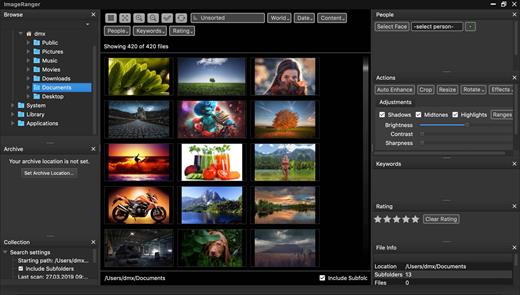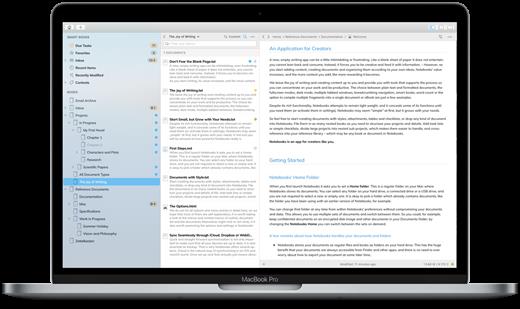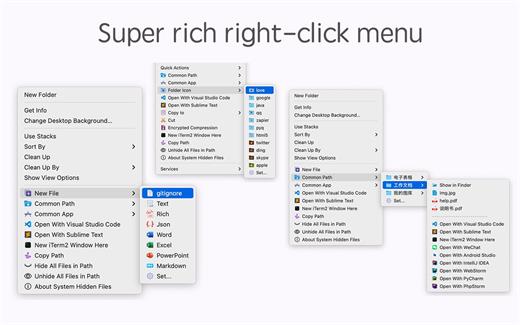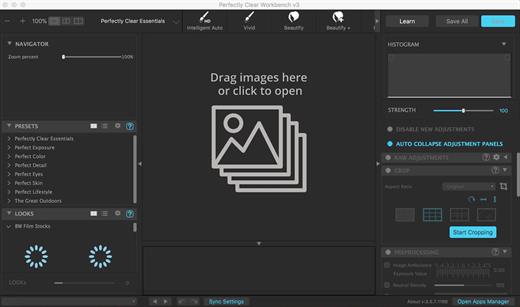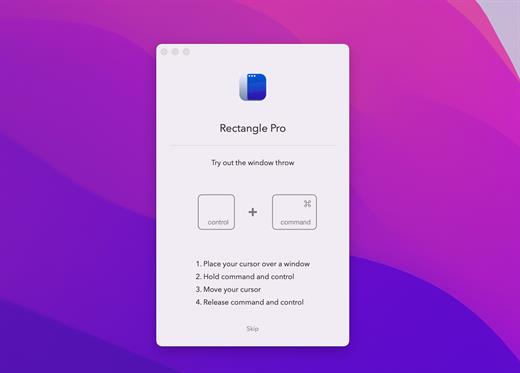BetterMouse 1.4 (3176)

BetterMouse is a macOS utility improving external mouse performance and functionalities, aiming for replacing bulky, intrusive, and resource-hungry mouse drivers like Logitech Options. It’s feature-rich, light-weighted, efficiency-optimized, and perfectly privacy safe, trying to meet all your needs for using a 3rd-party mouse on macOS.

Features:
Scroll
- Butter smooth scroll, with fully configurable settings of duration, direction, acceleration, etc.
- Precise configurable discrete scroll with or without acceleration.
- Shift-scroll to horizontal on/off, with configurable speed, direction.
- Ctrl-scroll to zoom/pinch.
- Thumbwheel zoom for hi-res thumbwheel.
- Separated cursor acceleration & speed control, acceleration can be completely eliminated.
- Precise mouse fps counter.
- Mapping every extra mouse button to any keyboard shortcuts & extensive special actions.
- Up/down/left/right gestures mapping for every extra mouse buttons.
- Modifier keyed button/gesture mapping.
- Click-through feature for left/right click for direct actions to inactive window with one click.
- Click-through option for every mapping independently.
- Right click free pan view.
- Per-app independent settings for scroll setting & button/gesture mapping.
- Menu bar app with hide-able app icon.
- Clean & safe, with no custom network access, no file access.
- Fully optimized algorithm with extremely low CPU & power usage.
- Full functional free trial, one-time purchase for lifetime.
Version 1.4:
- Release notes were unavailable when this listing was updated.
macOS 11.0 or later.
Apple Silicon or Intel Core processor
Release Name: BetterMouse 1.4 (3176)
Size: 7.7 MB
Links: HOMEPAGE – NFO – Torrent Search
Download: UPLOADGiG – NiTROFLARE – RAPiDGATOR