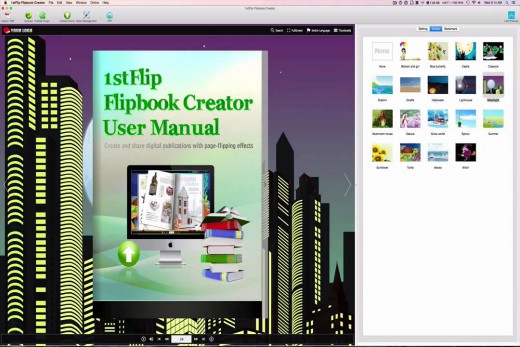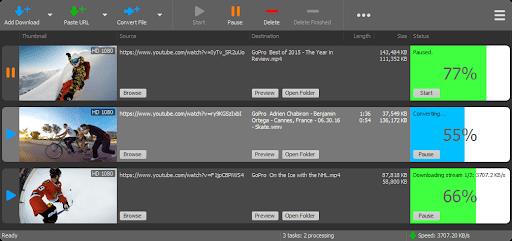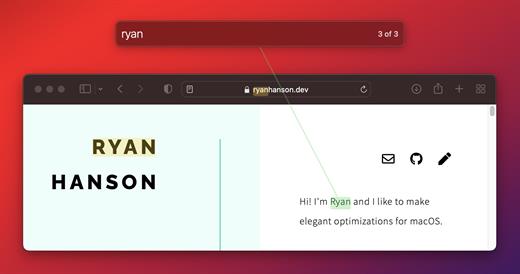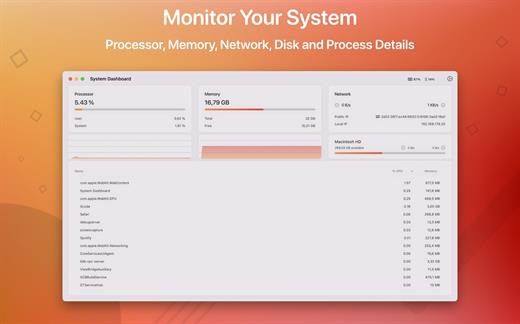Math Resource Studio combines the same ease-of-use that made Mathematics Worksheet Factory a favorite instructional tool of teachers around the world with greatly improved design flexibility. Now you can go beyond single-page, single-concept math worksheets to multi-page, multi-concept math reviews, learning-packs and workbooks almost effortlessly.
Generate printable math worksheets and activities to provide students with the precise skills development and practice they need as part of a differentiated numeracy program.
Math Resource Studio makes it easy to create differentiated activities to support your lesson objectives and target the learning needs of all of your students. Match the varied skill levels in your classroom with the exact practice required to advance those skills to the next level And do it in seconds.
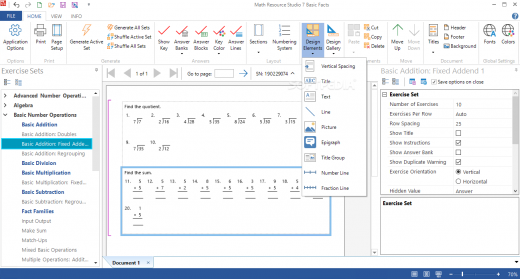
Provide students with the precise skills development and math practice they need as part of a differentiated numeracy program. Create individual or class sets of professional worksheets, workbooks, or tests quickly and effortlessly saving valuable preparation time and resources.
Generate math worksheet activities to cover a diverse range of math areas including:
number operations
number concepts
algebra
geometry fractions
numeration
time
money math puzzles
ratio and percent
measurement
and more
A total of more than 70 unique math worksheet activities in all. And with the many optional settings for each activity, there are actually hundreds of activity configurations available. See below for descriptions of all the math activities that are possible with Math Resource Studio.
Provide differentiated practice
Math Resource Studio makes it easy to create differentiated activities to target the learning needs of all of your students. Practice materials can look the same but differ in their level of difficulty so that you can match the varied skill levels in your classroom with the exact practice required to advance those skills to the next level without causing undo embarassment to your students.
Support your objectives
Easily create the exact math materials you require to support your instructional objectives and desired learning outcomes. Math Resource Studio allows you to precisely specify the type and level of material needed to assess prior learning, reinforce lesson concepts, and evaluate what has been learned.
Motivate your students
The greatest learning motivation for students is working on activities that match their learning needs. Math Resource Studio is the ideal resource creation tool because it makes it easy for teachers to provide that motivating match between learning activity and learning need. But Math Resource Studio takes motivation a big step further with a variety of challenging math puzzle activities that students always enjoy tackling as well as numerous options to create very original and attractive worksheets to complement a particular lesson theme, grade level, or season.
Be more productive
Producing math practice materials with Math Resource Studio is as simple as selecting the types of questions you want and how many, setting a few options to control the difficulty of the questions, and clicking the generate button. A powerful random generation engine takes over and creates an original set of questions, calculates the answers, and in just seconds you have a completely unique and original worksheet.
Save your time
Never spend valuable and scarce hours preparing math worksheets again. No more picking through file folders of old photocopies and blackline masters, flipping through workbooks, getting lost in the mazes of online worksheet providers, or manually creating one with pencil and paper. The exact differentiated math worksheet activity you require for tomorrow's lesson will be only seconds away.
Save your budget
Save your limited resource funds for more important purchases than constant expenditures for single-use, inflexible workbooks and other copyrighted materials that never quite do what you need them to do. With Math Resource Studio you can create the exact practice activities your students require for just the cost of the paper and ink.
Release Name: Math Resource Studio Enterprise 7.0.186
Size: 51.4 MB
Links: HOMEPAGE – NFO – Torrent Search
Download: UPLOADGiG – NiTROFLARE – RAPiDGATOR