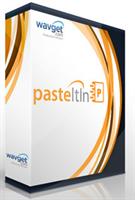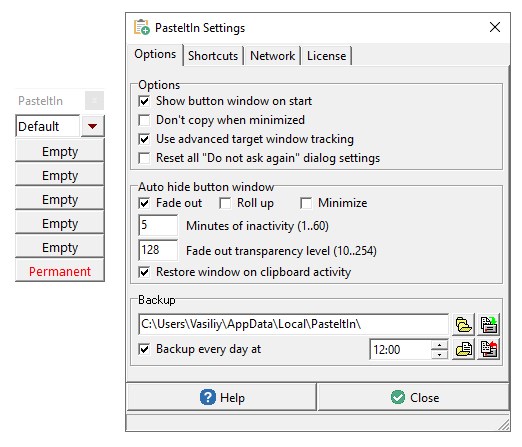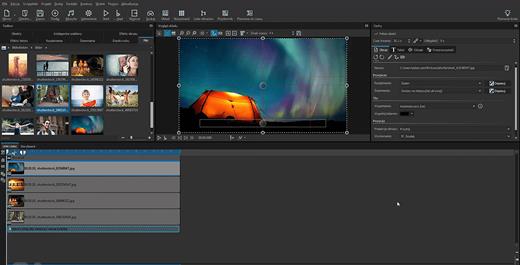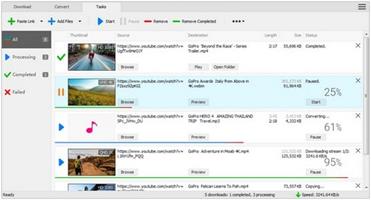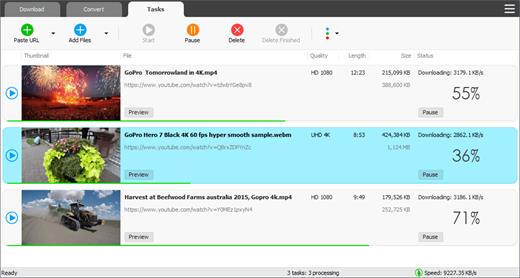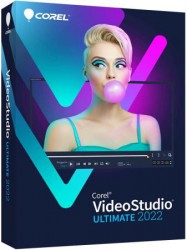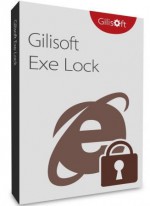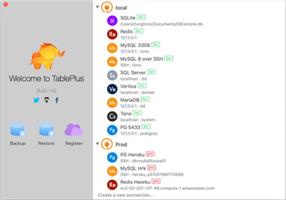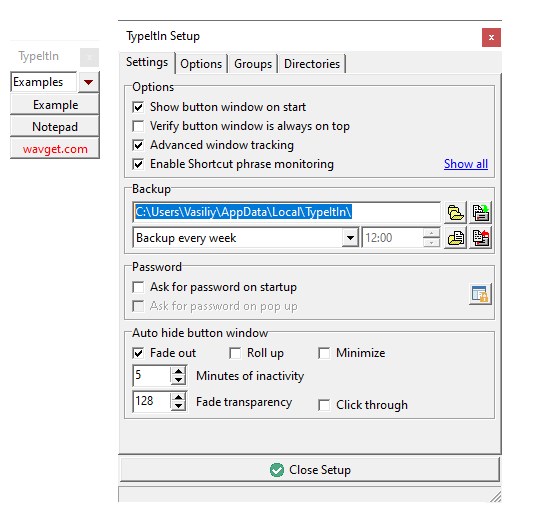CADlogic Draft IT 4.0.28

Description: Draft it Architectural is a powerful and easy-to-use, low cost, 2D Architectural CAD software & CAD System for Building Plan Design appealing to architects, building designers, estate agents.
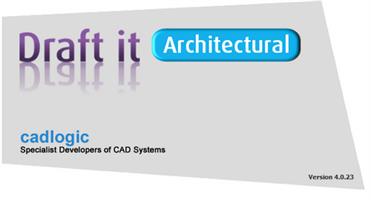
Why Upgrade to Draft It Architectural Software?
Improved wall drawing
Easy wall drawing functions to create walls in various styles.
Architectural Symbols
Hundreds of design components, inc. Electrical, Furniture, Heating, Kitchen fittings, Landscape and Plumbing.
Automatic 3D Model Viewer
View and rotate a 3D model calculated from the plan. Zoom and pan around with mouse actions.
Low cost lifetime upgrade
A low, one off upgrade cost to grab these new features and more.
Draft It Architecture CAD Software Features
Contains all of the features of the FREE, PLUS & PRO versions and much more …
Wall Dimensions - Automatically add dimensions to walls
Wall Joining Tool - Extends and trims two walls together
Wall Teeing - Choose whether to tee in at wall intersections
Wall Breaks - Specify either 'Return' or 'Thermal break'
Place doors in walls, the opening is created and the wall ends are capped. Set Jamb, Sill, angle, swing type etc.
3D DXF Export - Create a 3D DXF model from the drawing for export to other systems.
System requirements:
Supported Client Operating Systems:
Windows 10**
Windows 8
Windows 7
Windows Vista
Windows XP Service Pack 3
** Windows 10 Update - If you have updated your operating system to Windows 10 then we strongly recommend that you download and install the very latest display drivers for your graphics adaptor. If you still experience problems then re-install Draft it V4.
Hardware requirements:
Processor - Minimum/Recommended: 1 GHz
RAM - Minimum/Recommended: 512 MB
Disk space (minimum): 1 GB (32-bit), 2 GB (64 bit)
Required software:
IE 6.0 or later: You must also be running Microsoft Internet Explorer 6.0 or later for all installations of the .NET Framework.
Release Name: CADlogic Draft IT 4.0.28
Size: 268.9 MB
Links: HOMEPAGE – NFO – Torrent Search
Download: UPLOADGiG – NiTROFLARE – RAPiDGATOR