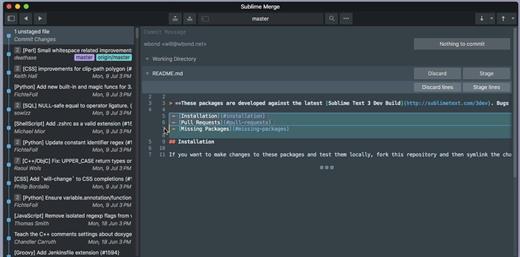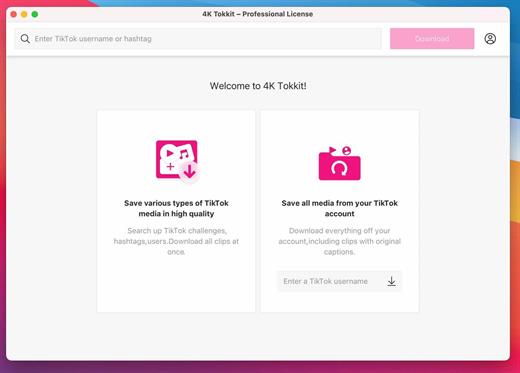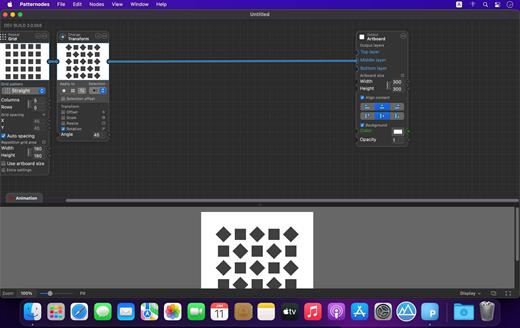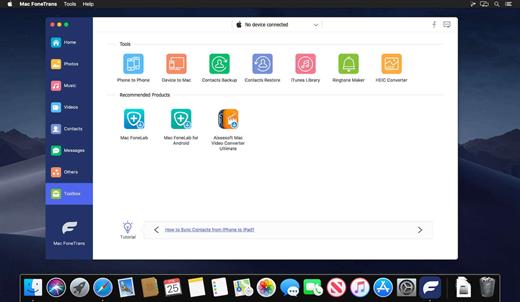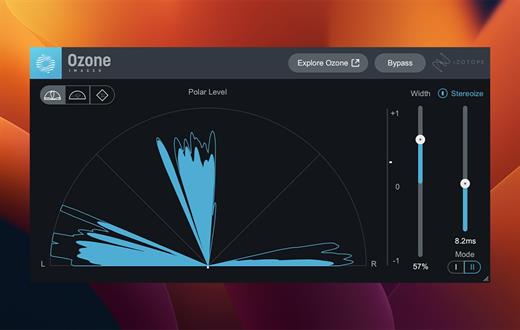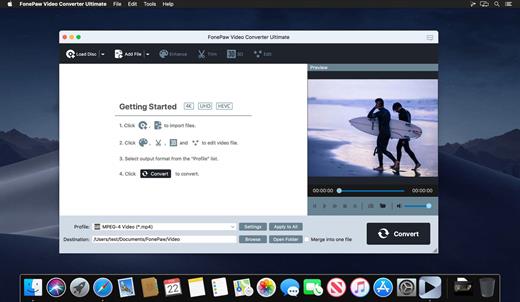With all our devices becoming wireless, it’s getting more and more difficult to keep track of their battery levels. It’s common to find that one of them is discharged right when you need it most simply because there is no easy way to monitor its battery status.

Batteries was designed to alleviate this issue by helping you track all your devices’ charge levels from a single Mac. It works with any battery-powered Apple device, such as your MacBook, iPhone, iPad, keyboard, mouse, trackpad and AirPods. It allows you to monitor these devices’ battery levels from the Notification Center, and it can even send low-battery alerts.
Sync battery level over Wi-Fi
The first thing you need to do is ensure your Mac receives battery info from your devices. On Mojave, this is done by enabling Wi-Fi sync in iTunes. On Catalina, you need to check the Show this device when on Wi-Fi option in Finder.
Once either of these steps is completed, the connected devices will now send battery information to your Mac when connected to the same network.
Monitor Apple devices’ charge levels
After completing the configuration steps detailed above, you can launch Batteries and specify which devices should trigger notifications when their charge level drops below 20%. You can also disable notifications altogether.
Next, go ahead and add the Batteries widget to the Notification Center. From here, you can now keep an eye on each device’s status and ensure you aren’t caught by surprise when one of them needs to be recharged.
Monitor battery levels on a local network
Of course, this app won’t be able to provide battery info for devices that aren’t connected to the same network, but that’s a limitation any developer would have a hard time getting around.
Batteries is a great tool if you have a bunch of devices connected to the same Wi-Fi network, either at work or at home. It will help you avoid those annoying moments when you realize your iPhone or AirPods are discharged right before you go out, and it is very simple to set up and use.
What’s New
Version 2.2.7:
- Release notes were unavailable when this listing was updated.
Compatibility macOS 10.14 or later, 64-bit processor
Release Name: Batteries 2.2.7
Size: 8.9 MB
Links: HOMEPAGE – NFO – Torrent Search
Download: UPLOADGiG – NiTROFLARE – RAPiDGATOR