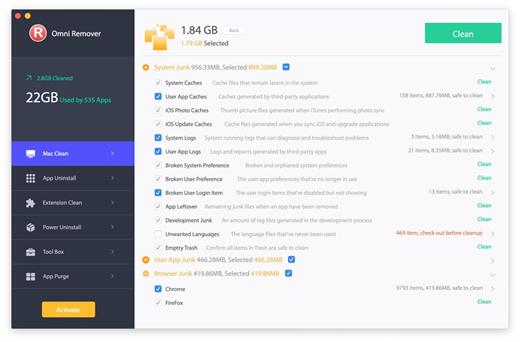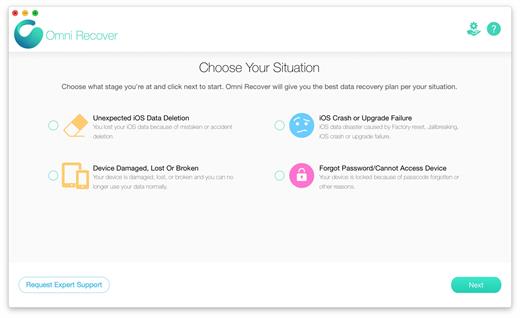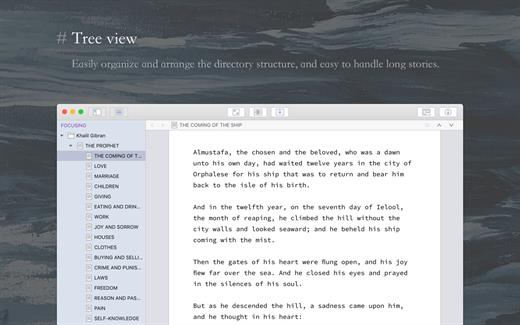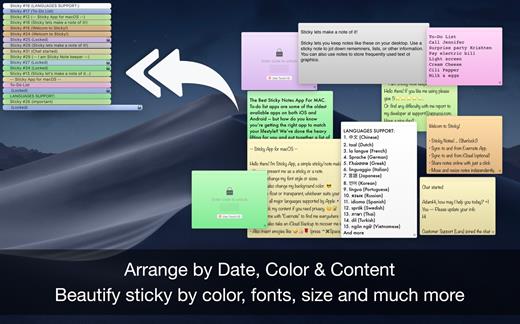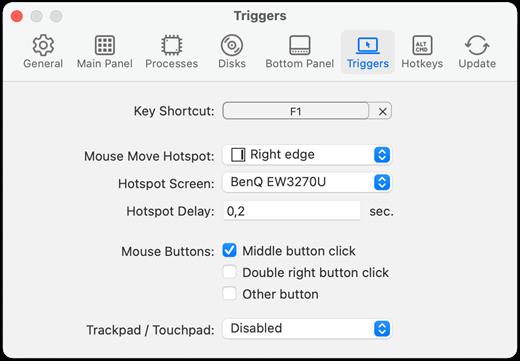Easily manage subtitles in the SubRip (.srt) file format. Import plain text as subtitles, with empty lines representing boundaries.

To unlock the full potential of Underword, select a video to show alongside the editor. The subtitles will be automatically shown on top of it. If you can open the video in QuickTime, you can open it in Underword.
The timeline view allows you to resize and rearrange subtitles with intuitive gestures. Dragged subtitle boundaries automatically snap to the timeline cursor and at a distance of 2 empty frames to other subtitles. Quick menu commands let you set the start or the end of the currently selected subtitle to the position of the timeline cursor, which is in sync with the played video.
The table view allows to precisely control all the subtitles‘ attributes with manual text input. While editing a subtitle’s text, you can split it into 2 subtitles by the position where the text cursor is and their durations are automatically determined.
I created Underword because that‘s what I was searching for when creating subtitles for my own videos, but couldn‘t find an app that was easy to use, affordable and up to date. If you have a suggestion for a new features or you found an issue, I would be happy to know about it on the website.
What’s New
Version 1.1:
- Release notes were unavailable when this listing was updated.
Compatibility macOS 10.12 or later
Release Name: Underword 1.1
Size: 9 MB
Links: HOMEPAGE – NFO – Torrent Search
Download: UPLOADGiG – NiTROFLARE – RAPiDGATOR