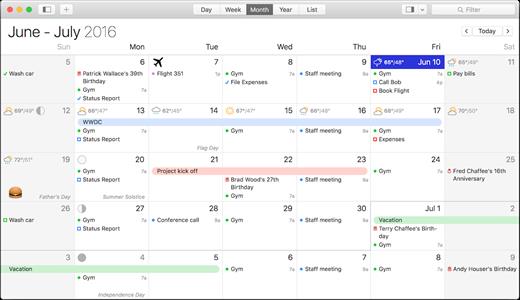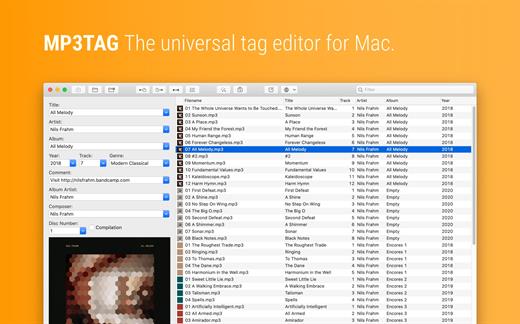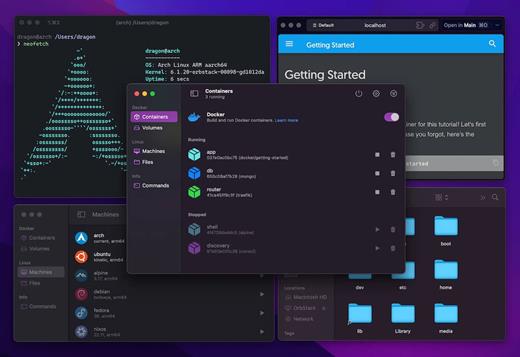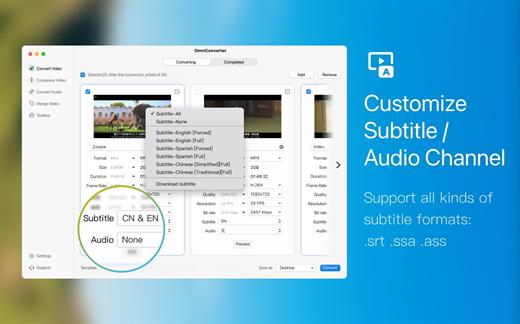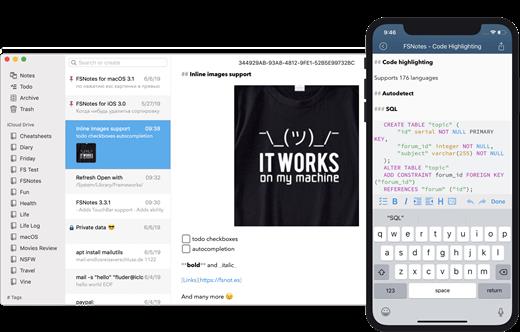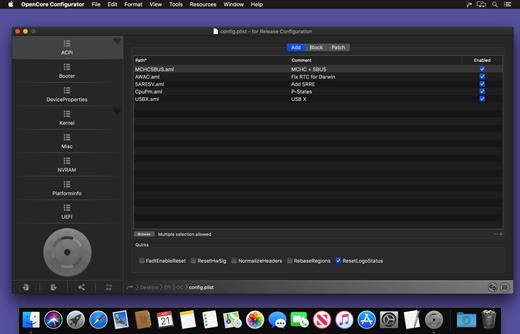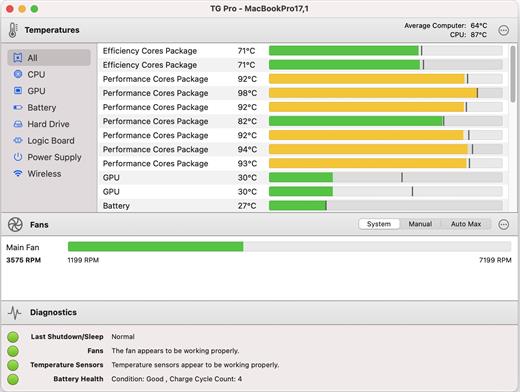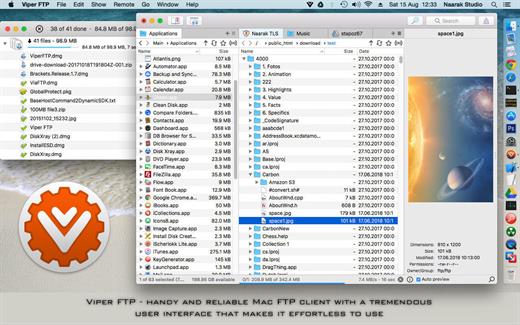EasyGantt 4.2.1

The biggest strength of EasyGantt: simplicity and reliability. You can create Gantt charts without scratching your head. We focus our attention on the features that the majority of project managers actually use. In addition, the generated charts are visually appealing. A picture is worth a thousand words.
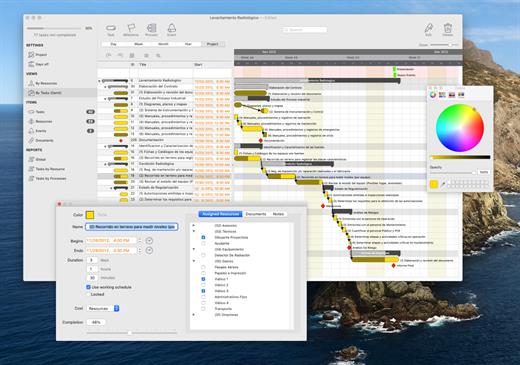
Main features
- Create beautiful Gantt charts in minutes
- Create tasks and subtasks with multiple options
- Setup milestones to record major stepping stones
- Manage and quickly assign resources
- Create smart dependencies between tasks
- Compatible with MS Project XML format
- Quickly share a project in PDF format
- Display and share reports
Version 4.2.1:
- Release notes were unavailable when this listing was updated.
macOS 10.12 or later
Release Name: EasyGantt 4.2.1
Size: 17.6 MB
Links: HOMEPAGE – NFO – Torrent Search
Download: UPLOADGiG – NiTROFLARE – RAPiDGATOR