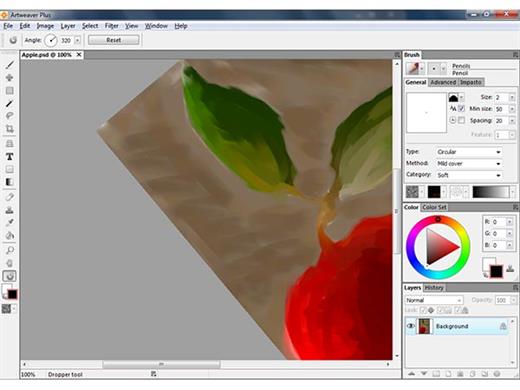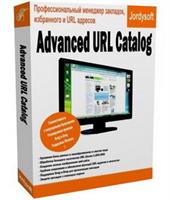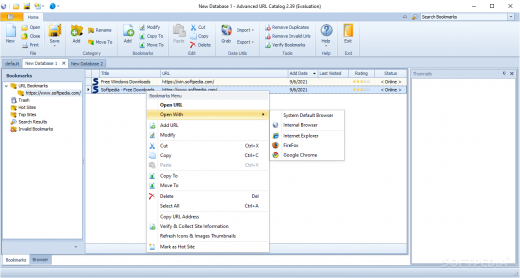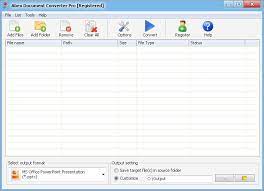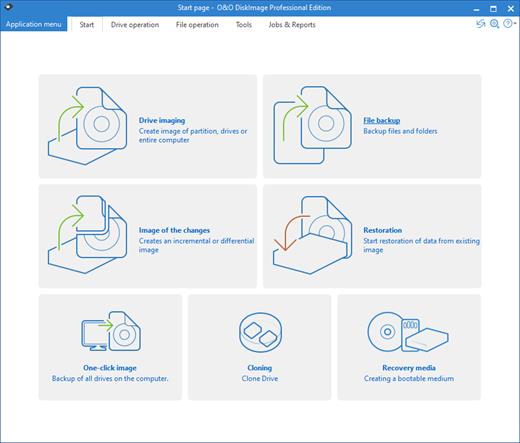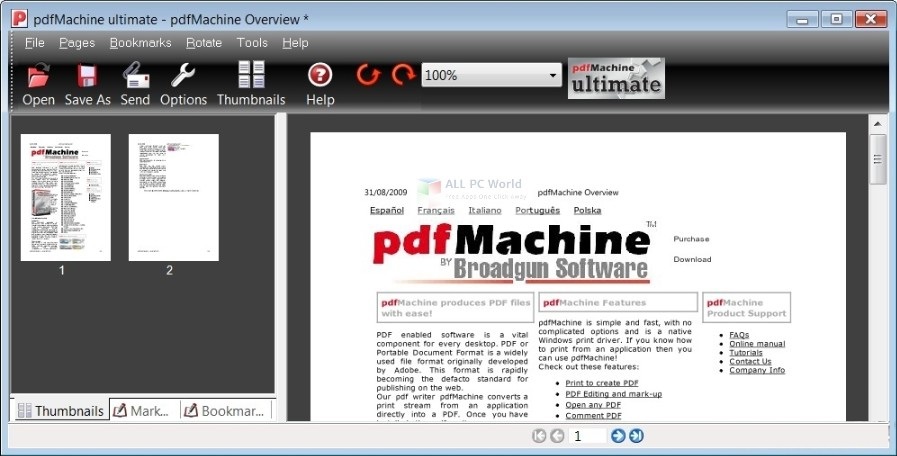EASEUS Partition Master is comprehensive hard disk partition management tool and system partition optimization software, Professional Edition can let you enjoy all the powerful basic and advanced partition functions. It is especially for business users who run Windows XP/Vista/Windows 7 32/64 bit and want to optimize the disk usage and better manage disk space. More advanced than Home Edition, it can help you create bootable CD/DVD in case of system boot failure.
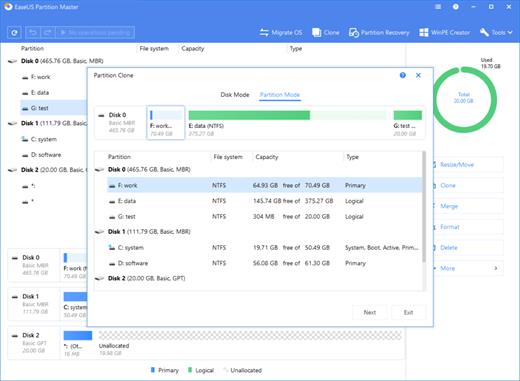
All-in-one Hard Drive & Partition Manager Solution
EaseUS Partition Master Technician Edition is an ALL-IN-ONE PC & Server disk management toolkit for IT professional, system administrator, technician and consultant to provide technical service to clients with unlimited usage.
It covers all the features of EaseUS Partition Master Server Edition and brings together with three main functions including: Partition Manager, Disk & Partition Copy Wizard and Partition Recovery Wizard.
Partition Manager
Best solution to create, delete, resize/move, merge, split partitions, etc. to make better use of hard drive capacity.
Resize/Move partitions with data loss, like extending NTFS system partition without reboot to maximize PC performance.
Safely merge two adjacent partitions into a bigger one without data loss.
Convert dynamic disk to basic disk and convert FAT to NTFS file system.
Convert primary partition to logical partition and vice versa: convert a primary volume to logical to create a fifth volume on a disk with 4 existed primary volumes.
Repair RAID-5 volume by reconstructing the data of the failed member on another disk.
Support command line, special for running a batch file to manage partitions.
Wipe disk or wipe partition to permanently wipe sensitive data on disk.
Support up to 2TB partition on MBR disk and 4TB partition on GPT disk.
Disk & Partition Copy Wizard
Easily clone disk and volumes for data protection or disk upgrade, no Windows system reinstallation required.
Copy partition with fast file-by-file copy to protect your data.
Copy entire hard disk to another without Windows reinstallation.
Upgrade system disk to a bigger one with one-click.
Support GPT disk/partition copy.
Provide option to shut down the computer after applying any operation. This function is especially useful when you copy the disk which contains the operating system.
Partition Recovery Wizard
Designed to recover deleted or lost partitions on unallocated space.
Partition Recovery Wizard allows you to recover deleted or lost partitions from unallocated space due to hardware or software failure, virus attack or hard drive repartitioned.
Two recovery modes in Partition Recovery Wizard: Automatic recovery mode is easy to use and requires minimal effort; Manual recovery mode gives you full control of the recovery process.
Support FAT, NTFS, EXT2 & EXT3 partition recovery.
New Features:
Revamped user interface: more streamlined and intuitive.
New feature: fast rollback protects data when move/resize processes are interrupted.
Now create WinPE bootable disk in any supported language.
Release Name: EaseUS Partition Master 17.8.0 Build 20230323 Multilingual
Size: 108.7 MB
Links: HOMEPAGE – NFO – Torrent Search
Download: UPLOADGiG – NiTROFLARE – RAPiDGATOR