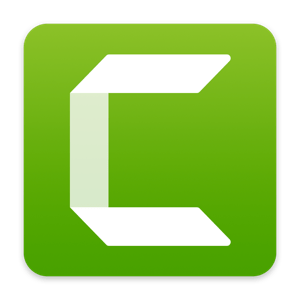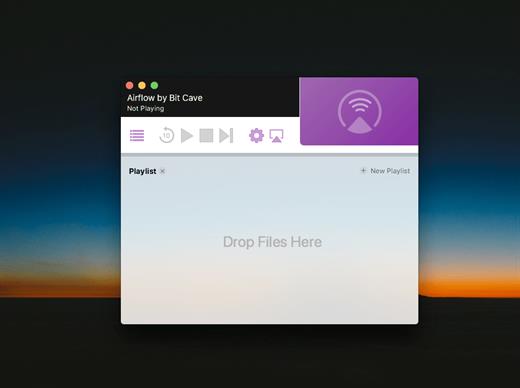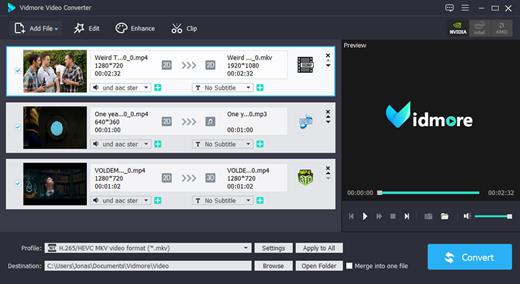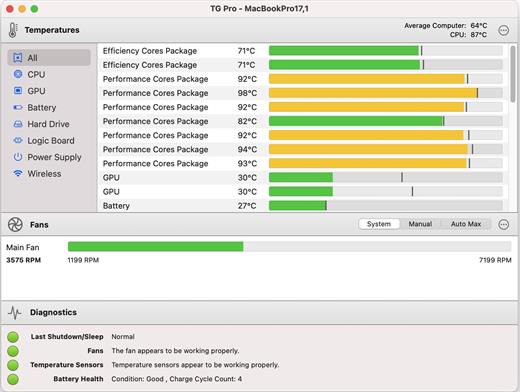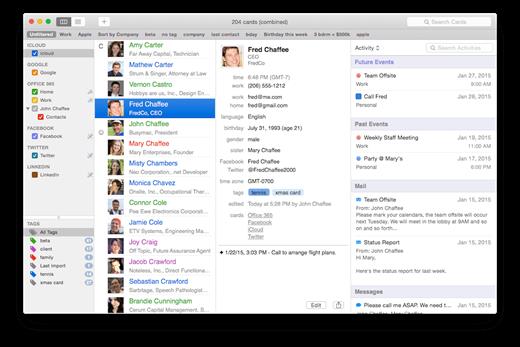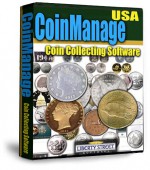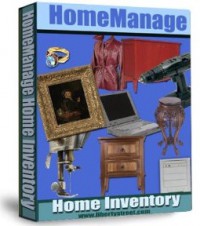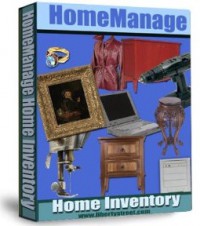
Description: AssetManage Home Edition...this is my pick for your home inventory. software. se our new, integrated report designer to create and edit your own reports. Easily create reports with graphs, images, totals and more. Save and print the report, or export to one of many different formats, including PDF, HTML, Excel, RTF, XML, text and many more.

HomeManage Home Inventory Software
- Keep an organized record of your possessions. Get rid of folders filled with receipts, warranties and photographs.
- You'll always know what was in your home at the time of any theft or catastrophic event.
- Relax when you change residences. HomeManage is an excellent tool for keeping track of your belongings when you move. Imagine being able to make certain that nothing gets left behind or disappears in transit.
- Have a record of each item you own in case you need to make an insurance claim for loss or damage.
- Be thorough in your estate planning. By recording each item and noting its beneficiary, you can help communicate your intentions for estate planning, and provide excellent backup to your will.
- Use HomeManage in your small business. keep track of computers, printers, tools and other assets that belong to your small business.
Create Useful & Comprehensive reports and labels
Use our new, integrated report designer to create and edit your own reports. Easily create reports with graphs, images, totals and more. Save and print the report, or export to one of many different formats, including PDF, HTML, Excel, RTF, XML, text and many more.
But that is not all, our report designer also allows you to create labels and "File Cards". You can even print out barcode labels to attach to your property. Scan the barcode later to bring up the AssetManage record pertaining to that item.
Attach Images to your records
* Easily attach multiple images to your home inventory list to increase authenticity of records.
* Add up to four images from your digital camera, computer hard-drive files from the manufacturer's Web site.
* Scan and attach receipts, warranties and other important supporting documentation electronically.
* HomeManage seamlessly integrates with a scanner to store and group important documents.
View your data in many different ways
* View all items by Month & Year of purchase.
* See which assets have been assigned to a particular beneficiary.
* View Warranties & Leases by Month & Year of expiration.
* Record complete contact information for Manufacturers, Dealers and the Insurance companies that are insuring your assets.
Keep track of Maintenance and Repair expenses
* Track repairs and other maintenance related to an asset.
* Assign tasks to a person and set a due date for completion of the task.
* Keep track of expenses incurred.
Attach links and files to your records
* A great way to attach invoices or other scanned documents to the an item.
* Attach Internet links to an item's product page or the manufacturer's web-site.
* Just click on the link to run the program associated with the attachment.
Release Name: Liberty Street HomeManage 22.0.0.8
Size: 99.4 MB
Links: HOMEPAGE – NFO – Torrent Search
Download: FiKPER – UPLOADGiG – NiTROFLARE – RAPiDGATOR