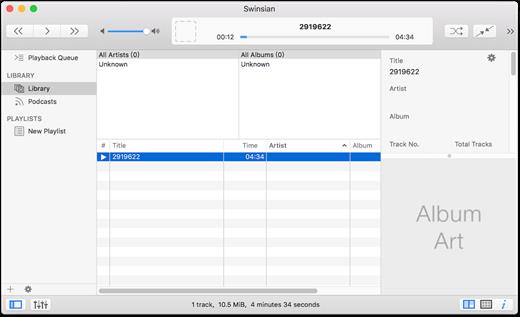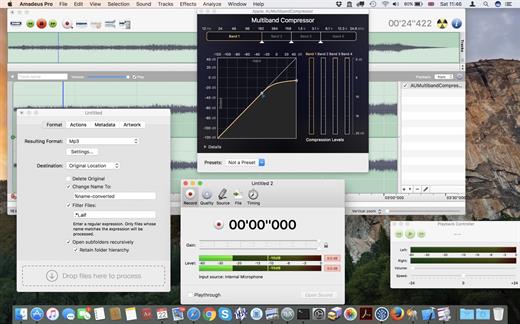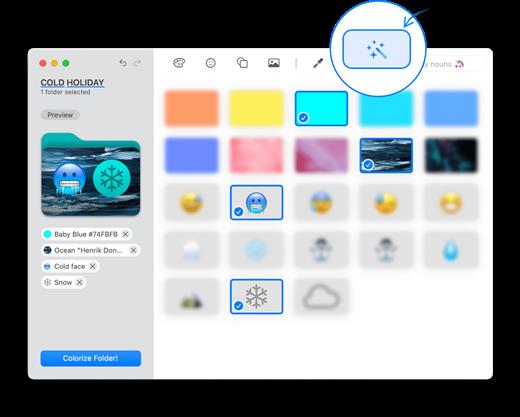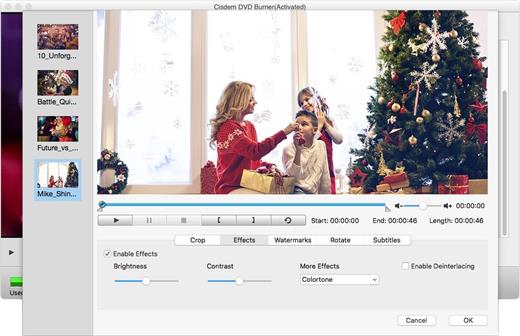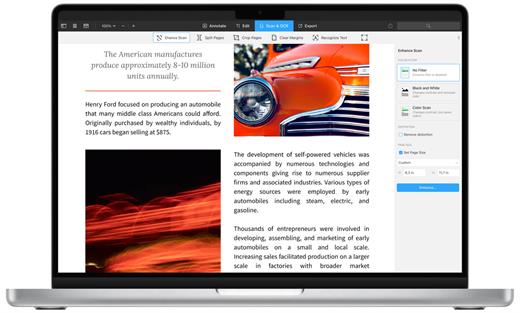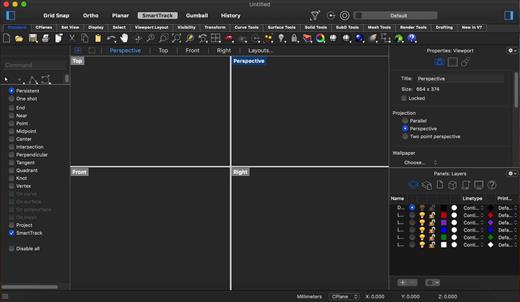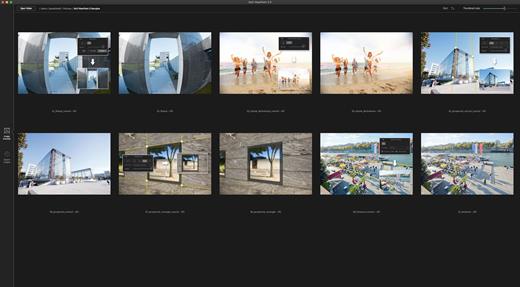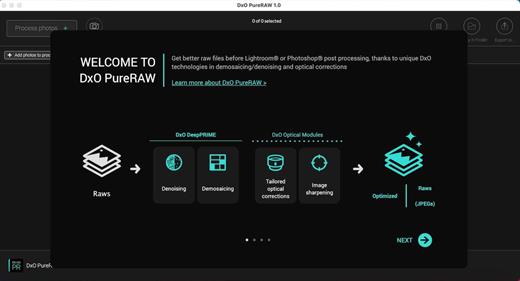OmniReader Pro 2.3.3

Read EPUB,CHM,MOBI… use it.. OmniReader is a fully functional book Reader with a simple and beautiful interface and a good reading experience.
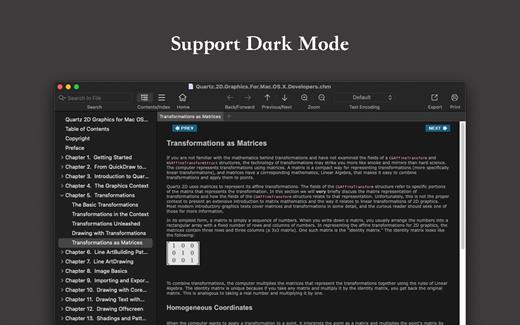
Features
- Supports reading EPUB, CHM and Kindle files.
- Support single page search and full text search, and highlight search results.
- Support the forward and backward browsing history.
- Supports page turning, zooming, and sidebar shrinking.
- Support page printing.
- Support to view the basic information of the file.
- Supports file export to EPUB, PDF.
- Support to extract all images in the file.
- Support file coding, deal with the problem of garbled code.
- Support image adaptive, automatically adjust the size of the picture.
- All the files you have read will be saved in the bookshelf for quick review next time.
- Supports file drag and drop addition.
Version 2.3.3:
- Release notes were unavailable when this listing was updated.
macOS 10.13 or later
Release Name: OmniReader Pro 2.3.3
Size: 13.6 MB
Links: HOMEPAGE – NFO – Torrent Search
Download: FiKPER – UPLOADGiG – NiTROFLARE – RAPiDGATOR