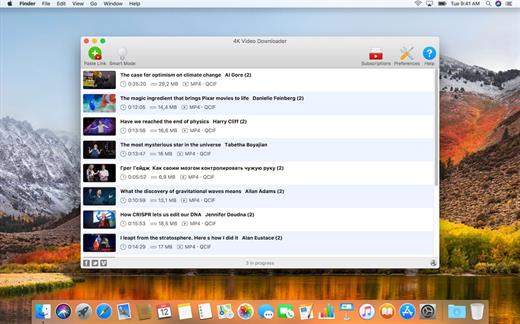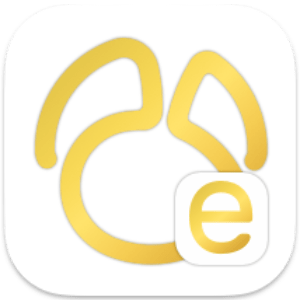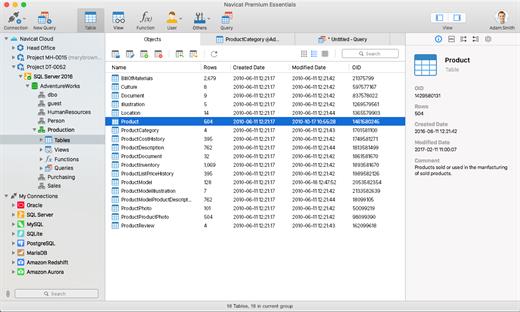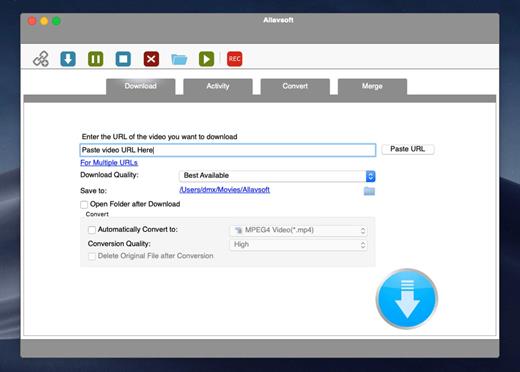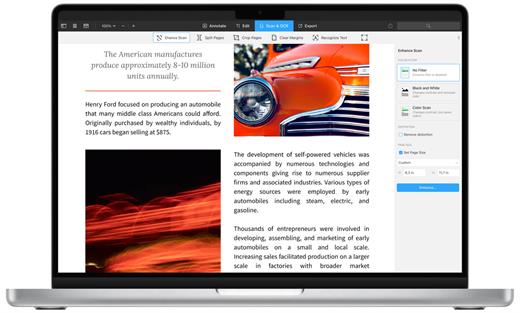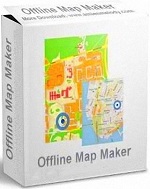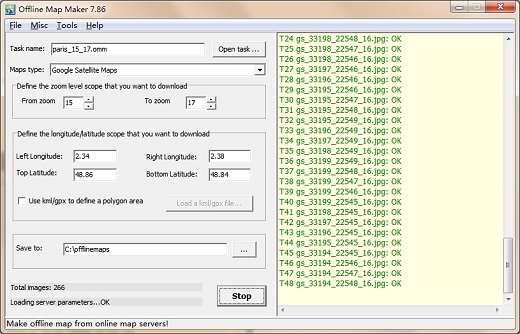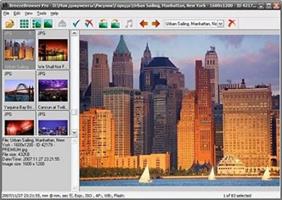Wondershare Repairit 4.0.11

Repair Your Corrupted Videos and Photos. What to do when your videos or photos get corrupted or fail to open? Don’t worry! Here is a one-stop solution to repair corrupted videos and photos regardless of their level of damage.
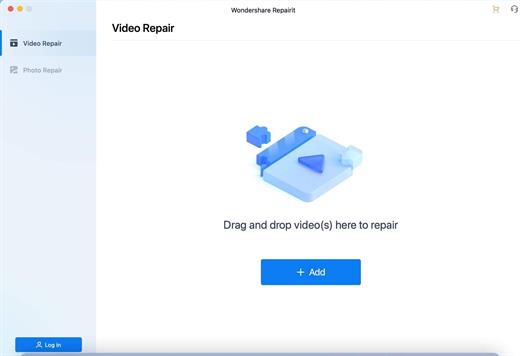
Experience Repairit’s Efficient 3-Click Process
Several reasons may cause your important video or image files to stop opening suddenly. With Repairit, you can fix your corrupted files in three simple steps, irrespective of the level of damage.
Video Repair
Make corrupted, unplayable, videos playable.
Events such as sudden power surges and failures, complete system crashes, updating errors, and file mishandling can cause video files to become inaccessible. Repairit has an intuitive interface that makes it simple for novices to repair corrupted videos quickly. It’s Advanced Repair option even enables you to restore most severely damaged videos.
Photo Repair
Recover important photos even if the file is broken.
Photos help capture important moments, which can be precious memories of you, your loved ones, a place, or essential information. However, the files might become corrupted and unopenable. Repairit allows you to fix your corrupted photos regardless of their level of damage. It also enables you to repair multiple image files at once.
What’s New
Version 4.0.11:
- Release notes were unavailable when this listing was updated.
macOS 10.10 or later
Release Name: Wondershare Repairit 4.0.11
Size: 60.2 MB
Links: HOMEPAGE – NFO – Torrent Search
Download: FiKPER – UPLOADGiG – NiTROFLARE – RAPiDGATOR