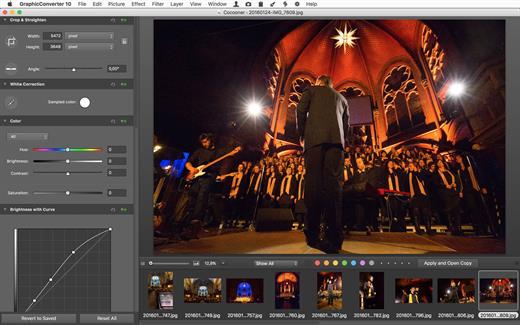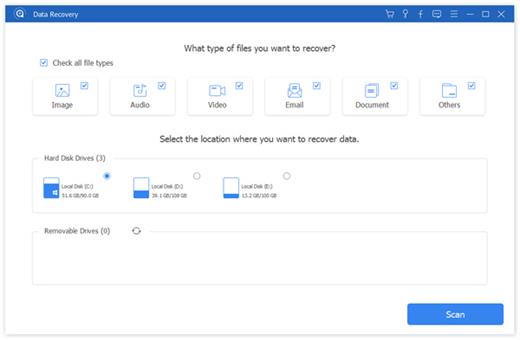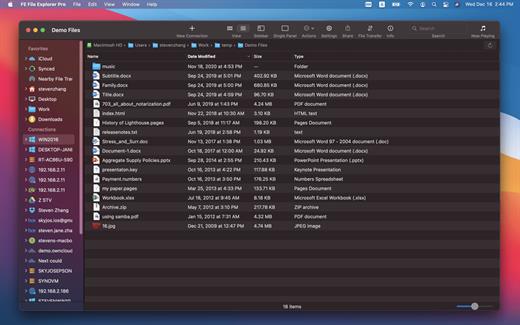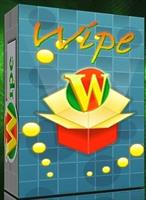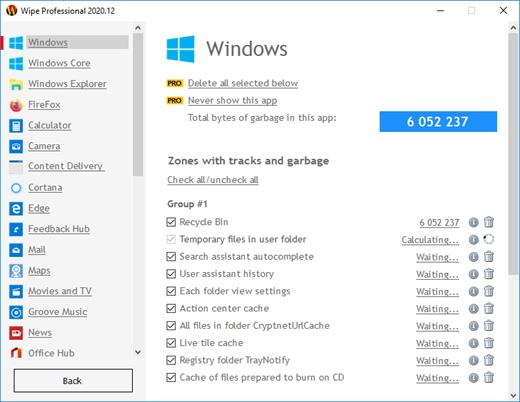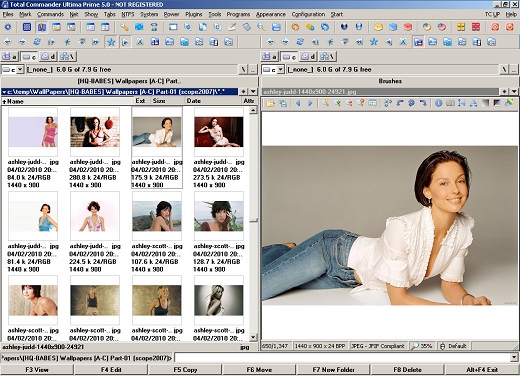PerfectTUNES R2023-4-2

Optimizing your music collection can be a daunting task, from albums missing artwork, duplicated tracks, to corrupted tracks. Correcting these issues can be a time consuming task. No longer, imagine a trained professional on hand to help, PerfectTUNES is that professional.

Album Art automatically add missing covers
Cover art is used both to identify albums when browsing, as well as for the visual appeal when playing a track. Missing or low resolution cover art, does not cut it these days when typically a collection might be controlled through a high resolution tablet.
ID Tags edit metadata
The design ethos behind ID Tagger was to create a powerful tagger, but one which is simple to use, we are confident we have delivered on both counts. Different views, or insights are offered into your music library, fixes can be made quickly across your entire audio library, without having to know where individual files are.
One tag editor, 4 ways of editing:
- Browse your collection by Filename and Folders, view the track exactly as they appear on your computer, Album Edit Mode makes it easy to tag common elements in albums.
- Browse by Metadata, shows your collection using ID Tags, exactly as your player does.
- Lists and Recommendations display every value of a certain type in one long list for easy editing, PerfectTUNES can smartly offer recommendations on corrections to semi-duplicate values.
- Sort Tags checks through all your sort tags looking for consistency.
Around 2% of all ripped discs have errors, discs do not even have to be scratched to give an error, such as from manufacturing defects. CD drives on their own cannot determine if a ripped track has errors (using c2 pointers, or re-ripping), ripping errors could be speaker-popping-noise, or silence (where the drive interpolates the error).
There exists a technology called AccurateRip which compares your ripped tracks against other peoples rips, a positive match says without question your rip is error free, a negative match can also inform the rip has errors. PerfectTUNES AccurateRip verifies previously ripped discs, perfect for validating iTunes or other rippers not capable of checking AccurateRip. Why settle for anything less than perfect rips? Take the doubt out of your audio collection, AccurateRip it.
DeDup remove duplicate tracks
De-Dup listens to your collection and presents a list of tracks which are duplicates. Often a duplicate is a lower quality copy of a track (such as a lower mp3 bitrate), or a track appearing on both a compilation and original album.
Two duplicate Bob Marley tracks have been detected, the lower quality MP3 can be safely deleted, removing the duplicate. Sometimes a possible duplicate needs to be verified, DeDup allows the track(s) in question to be played, during playback the stream can be swapped between the two tracks, a real time saver.
What’s New
Version R2023-4-2:
- Release notes were unavailable when this listing was updated.
macOS 10.10 or later
Release Name: PerfectTUNES R2023-4-2
Size: 10.8 MB
Links: HOMEPAGE – NFO – Torrent Search
Download: FiKPER – UPLOADGiG – NiTROFLARE – RAPiDGATOR