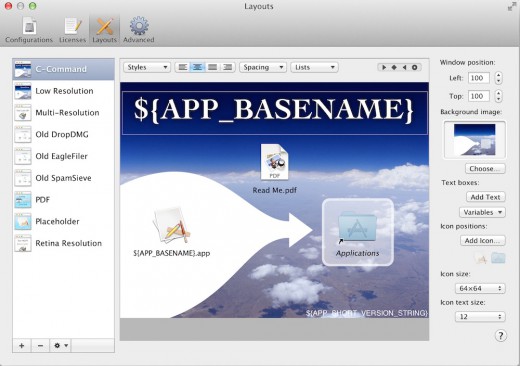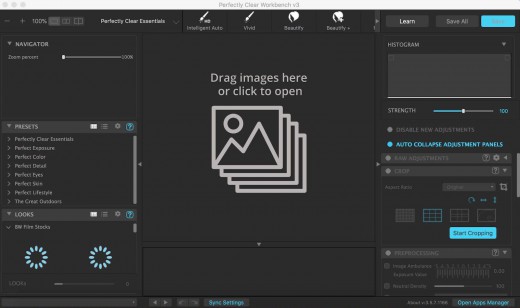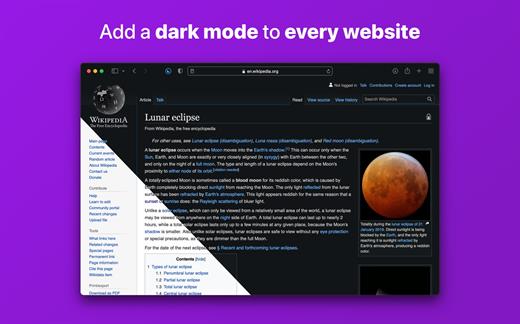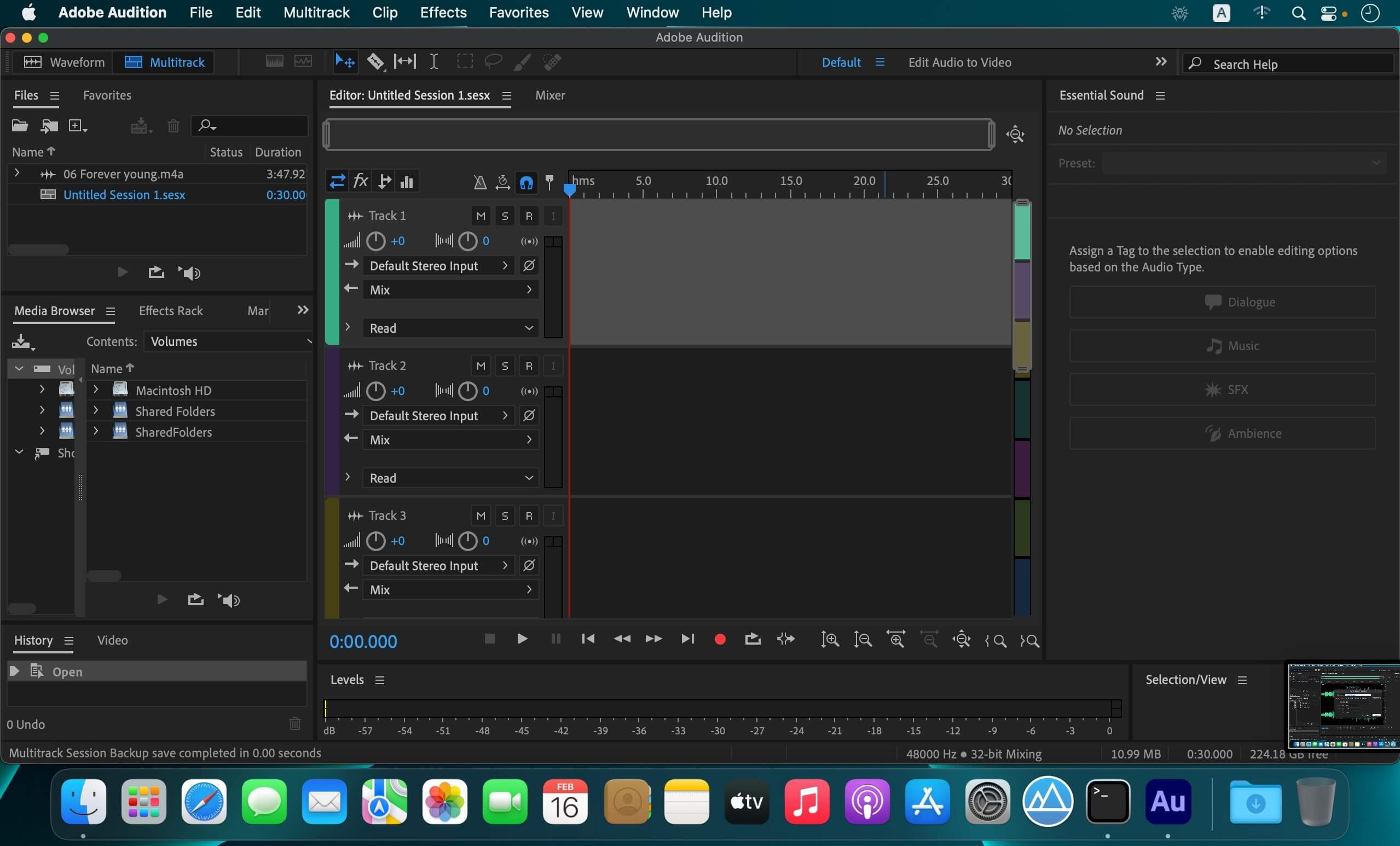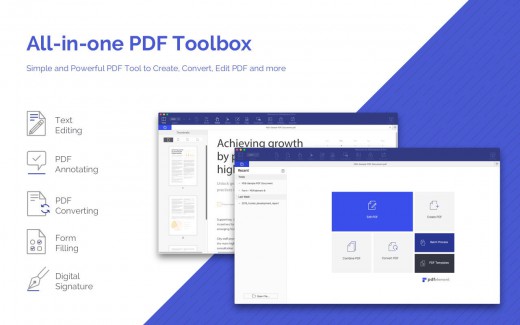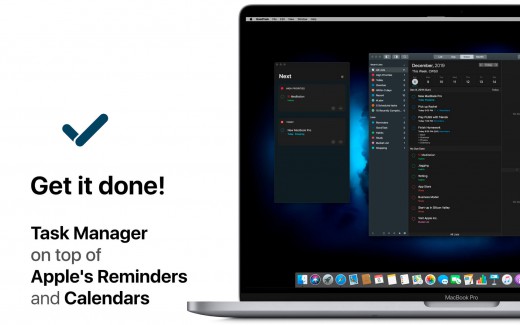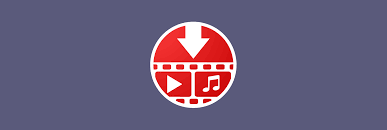ON1 Photo RAW (was ON1 Photo) is the lightning fast raw processor, photo editor, and plug-in collection all in one app photographers have been asking for. Unlike the current class of raw-based photo editors requiring catalogs, bouncing between apps for editing, and a subscription ecosystem, ON1 Photo RAW features a new, modern raw processing engine, tuned for today’s sensors and graphics chips. Combined with our current set of tools, the next generation of ON1 Photo 10, will continue to work where you want, as a standalone app, a plug-in for Adobe Photoshop and Lightroom, or a host app for other editing apps.
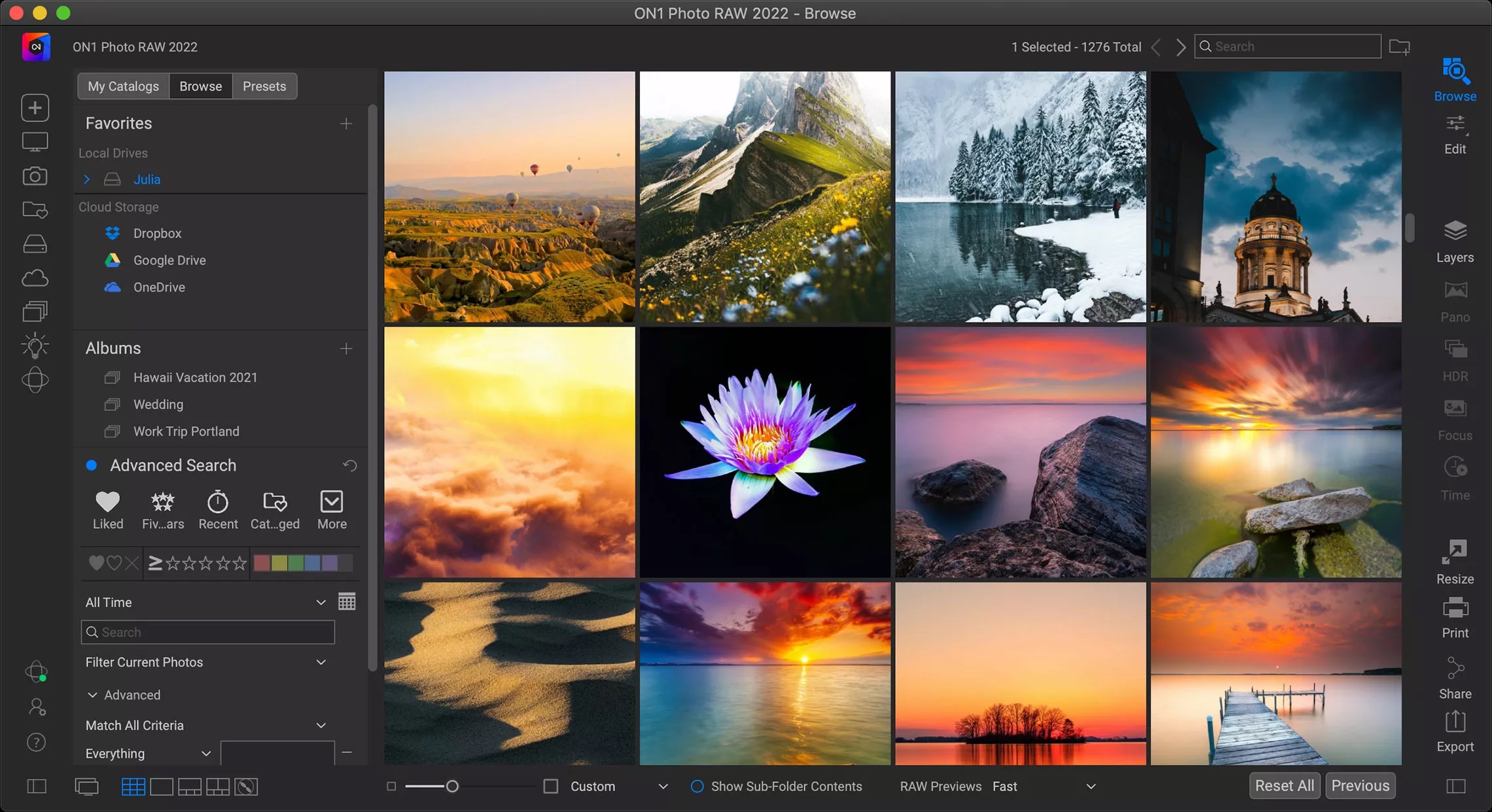
ON1 Photo RAW 2020 puts the primary photo editing needs for every photographer regardless of what they shoot – without having to bounce between multiple pieces of software. Get the professional photo editing tools you need for the professional results you need while keeping your workflow efficient, powerful, and simple.
ON1 Photo RAW 2020 puts the primary photo editing needs for every photographer regardless of what they shoot – without having to bounce between multiple pieces of software. Get the professional photo editing tools you need for the professional results you need while keeping your workflow efficient, powerful, and simple.
We’ve curated hundreds of the most popular looks and styles seen throughout the industry. Our team of experts overhauled the preset library to give you the trendiest looks with these amazing new one-click presets.
Support for Over 800+ Cameras
- Also supports JPEG, TIF, PSD, PSB, PNG, and DNG
- Photoshop CS6 and above
- Photoshop Elements 14 and above
- Photoshop Lightroom Classic 6 and above
Version 16.5.1:
- Release notes were unavailable when this listing was updated.
macOS 10.14 or later
Release Name: ON1 Photo RAW 2022.5 v16.5.1.12465
Size: 2.4 GB
Links: HOMEPAGE – NFO – Torrent Search
Download: UPLOADGiG – NiTROFLARE – RAPiDGATOR