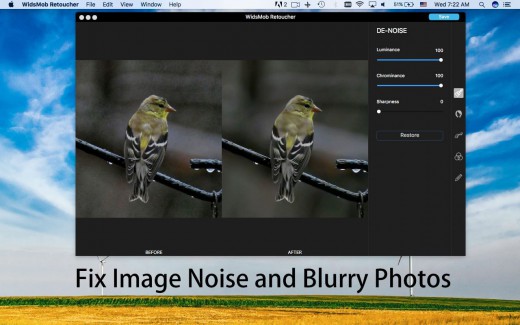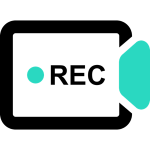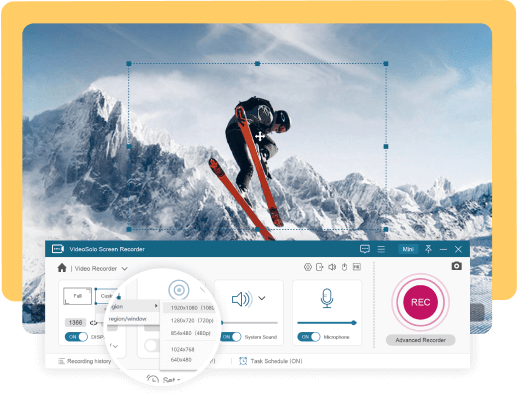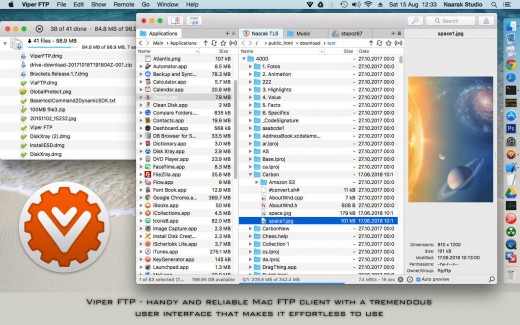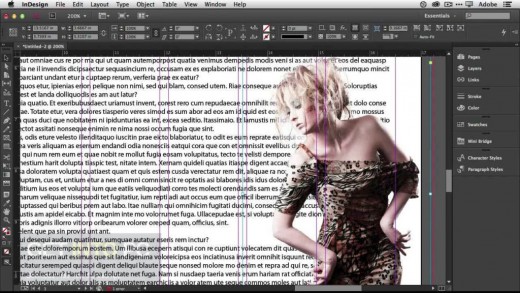NCH Crescendo 8.37

Crescendo Music Notation is the perfect software to start composing your music today. Using a free form sheet music layout, you can write your song, score, or composition your way. Create your arrangements with a variety of notation tools, where you can change the Dynamics, Clef, Key Signature, Time Signature, and more. Notes are easy to add and can quickly be transposed by key or by interval.
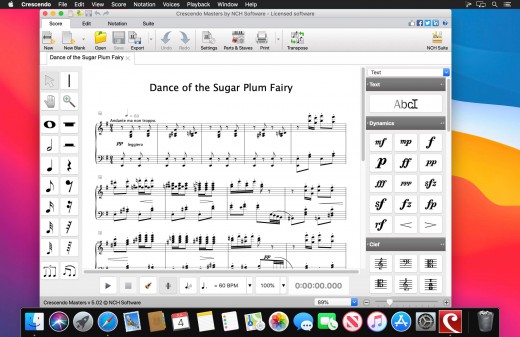
Once finished, you can easily print your sheet music or save your score to MIDI, PDF, and more.
Music Notation Software Features
- Change the key signature and time signature
- Add whole, half, quarter, eighth, sixteenth and thirty-second notes and rests (semibreve to demisemiquaver)
- Create sheet music in Treble, Bass, Tenor or Alto Clefs
- Display note name in notes to help beginner musicians
- Write your own guitar tablature
- Use drum kits and templates to write percussion notation
- Assign sharp, flat and natural accidentals to notes
- Add ties and slurs across notes
- Create dotted notes, chords, add repeats, and more
- Keyboard shortcuts toggle between notes and rests
- Insert text to specify a title, tempo, dynamics or lyrics
- Drag notes to change their pitch or placement
- Copy, cut and paste measures to easily insert themes
- Zoom in and out for easier editing
- Brace staves together to compose scores for ensembles
- Listen to your composition with MIDI playback, or export MIDI music files
- Create and playback guitar tabs
- Supports VSTi instruments, such as piano or violin, for quality MIDI playback
- Print completed music projects to share
- Print blank music sheets for hand transcription
Version 8.37:
- Release notes were unavailable when this listing was updated.
OS X 10.5 or later 64-bit
Release Name: NCH Crescendo 8.37
Size: 7.6 MB
Links: HOMEPAGE – NFO – Torrent Search
Download: UPLOADGiG – NiTROFLARE – RAPiDGATOR