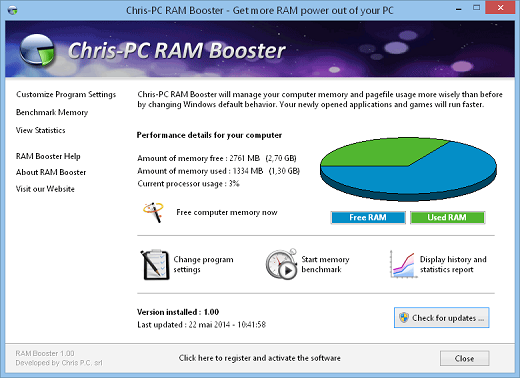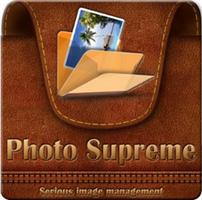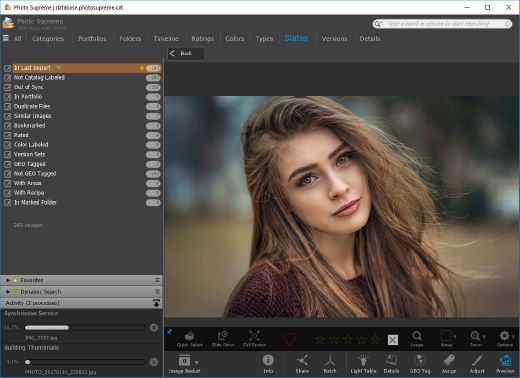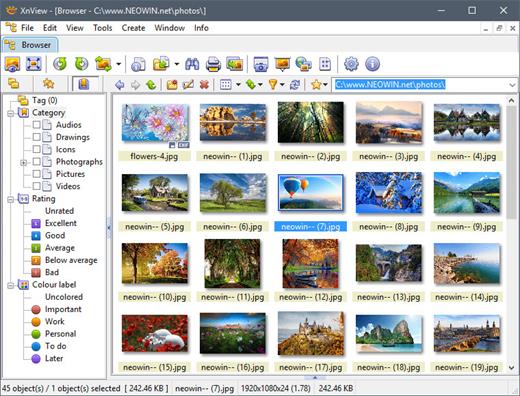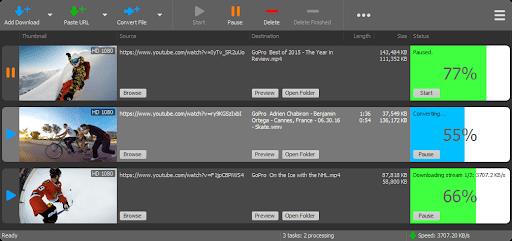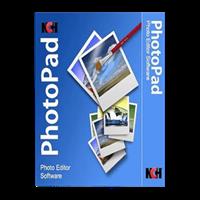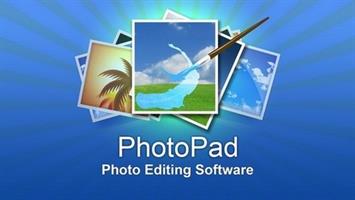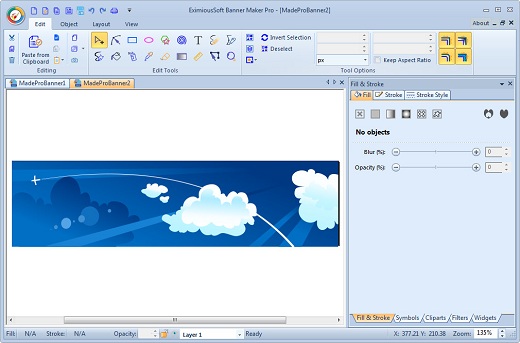Description: Design and print attractive posters, flyers, signs with professional graphic design tools.

Design Posters and Flyers easily
EximiousSoft Poster Designer includes 2000+ templates in pure vector format with the top quality. All elements in the template can be freely edited and replaced as required. At the beginning of each design, you can choose a template that best matches the target design as a draft or start your own design process from scratch. The poster program also contains 5000+ vector symbols and more than 1000+ clip art and other design materials. These materials can be added to the work by drag and drop at any time as needed. The posters that have been designed can be exported to PDF, SVG, SVGZ, PS, PNG, TIFF, JPG, BMP and other graphics or images, and can also be printed 100% without distortion on a local printer.
Offer Professional Design Tools
EximiousSoft Poster Designer is a powerful vector editing software that provides a large number of design tools to meet the needs of poster designers. It not only supports WYSIWYG editing of complex path objects, but also seamlessly integrates some tools for drawing basic graphics such as Rectangles, Ellipses, Spirals, Polygon, Star and Bezier curves. It also provides a text editor on the canvas that integrates text editing and layout. At the same time, it is equipped with Search/Replace and automatic Spell Checking functions. It supports to fill or stroke graphics with solid color, gradient colors, images, patterns, etc. Poster Designer also provides powerful 100+ filters, which can make your works have dazzling effects with one click.
Key Features
Top Quality Poster Templates
- 2000+ pre-designed vector format poster templates are offered.
- Each drawing element in template can be edited, deleted or replaced freely as your needs.
Practical Clip Art Material
- Add clip arts to your poster design as needs with mouse drag and drop.
- Each element contained in the clip art can be extracted into an editable object.
5000+ Predesigned Shapes
- More than 5000+ Shapes meet the vast majority of poster design needs.
- Add shapes to poster design with drag and drop to edit them visually.
Print Posters and Flyers
- Export poster designs as graphics or images to print them with outside printing service.
- Print poster or flyer designs directly on a home or office printer.
Import from Graphics and Images
- Import vector graphics such as: SVG, SVGZ, PDF, AI, EMF, WMF, CDR, CDT, VSD, VSDX etc format.
- Import raster image such as: PNG, JPG, GIF, TIFF, TGA, ICO, CUR, ANI, TGA, PCX, PSD etc foramt.
Export to Graphics and Images
- Export poster design as vector graphics with SVG, SVGZ, PDF, EMF, WMF, PS etc format without any quality loss.
- Export poster design as raster image with PNG, JPG, GIF, TIFF, TGA, ICO, ANI, TGA, PCX, PSD etc foramt.
Draw Basic Shapes
- Draw rectangles, ellipses, polygons, stars, spirals and other shapes on the canvas easily.
- Choose different options when drawing shapes to quickly create unique artwork.
Path Drawing & Editing Tools
- Draw path objects visually wth Freehand tool, Pen tool and Brush tool.
- Support Path Boolean operation for selected shapes and offer Node tool to edit path.
Fill & Stroke
- Shapes, texts, paths can be filled with solid color, gradient colors, image or pattern as needs.
- Stroke with solid color, gradient colors, image or pattern. Set width, dash, cap, join to make different style.
300+ Amazing filters
- Adding filter by a mouse clicking will make the design more professional and the effect more dazzling.
- Each filter contains numerous options. The configuration can be manually adjusted as needs to achieve optimal results.
Edit Text inplace
- Edit and typeset text like general word processing software, completely what you see is what you get.
- Put a text on a path to make curved text object or put text into frame for grouping objects.
Spell Check & Find/Replace
- Automatically find the wrong words in the editing, and recommend correctly spelled words according to the context.
- Find and replace words that appear in all texts objects in a single or batch manner.
Transform & Smart Layout
- Drag and drop to translate, scale, rotate, skew drawing objects, support grouping, ungrouping, flip, Mask, clip objects.
- Layout objects with alignment, distribution, arrangement etc, support layers editing.
Modern UI Interface
- The program comes with MS Office Ribbon interface. You can preview instant result when perform gallery commands.
- Undo, Redo anytime anywhere. It is so easy, no Photoshop or CorelDraw skills is required .
Release Name: EximiousSoft Poster Designer 5.12
Size: 37.6 MB
Links: HOMEPAGE – NFO – Torrent Search
Download: FiKPER – UPLOADGiG – NiTROFLARE – RAPiDGATOR