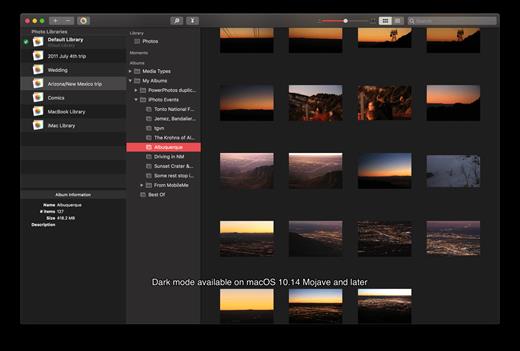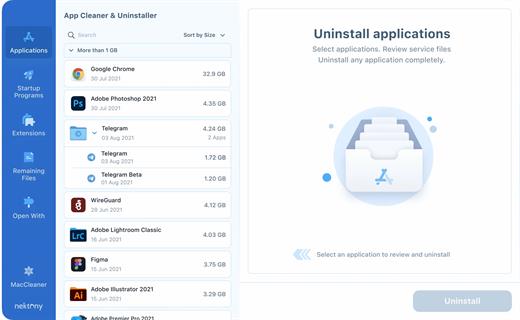Fork 2.29.2

Fast and friendly git client. Fork is getting better and better day after day and we are happy to share our results with you. Commit List – Working Directory Changes – Side by Side Diff – Repository Manager Summary and Statistics
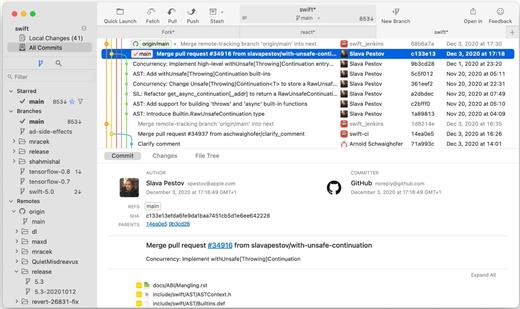
Basic features: Fetch, pull, push | Commit, amend | Create and delete branches and tags | Create and delete remote repos | Checkout branch or revision | Cherry-pick, revert | Merge, rebase | Stashes | Submodules
Work with repository: Create, clone or add existing repos | Open recent repository quickly
Commit view: Stage / unstage changes line-by-line | Access to recent commit messages
More features: Browse the repository file tree at any commit | Intuitive merge conflict resolving | See your stashes right in the commit list
What’s New
Version 2.29.2:
- Release notes were unavailable when this listing was updated.
macOS 10.13 or later
Release Name: Fork 2.29.2
Size: 54.1 MB
Links: HOMEPAGE – NFO – Torrent Search
Download: FiKPER – UPLOADGiG – NiTROFLARE – RAPiDGATOR