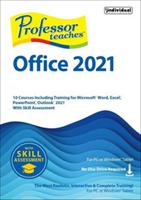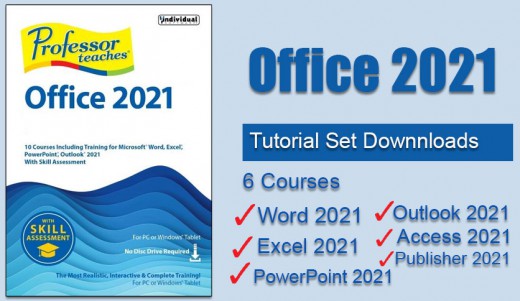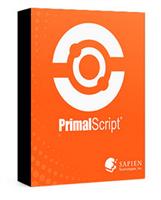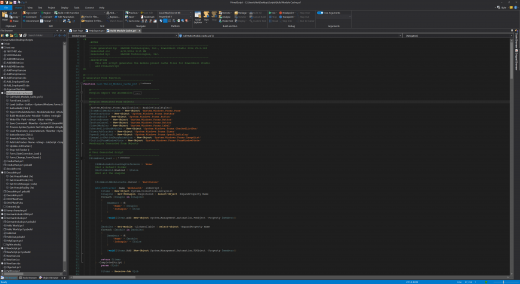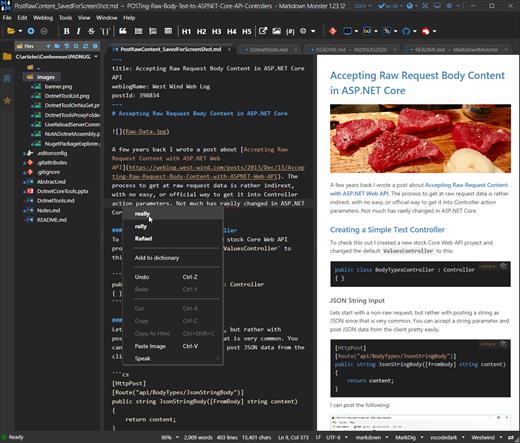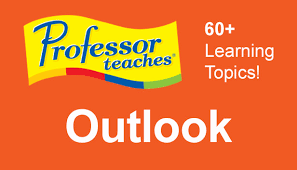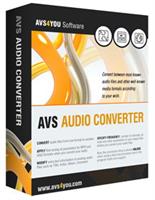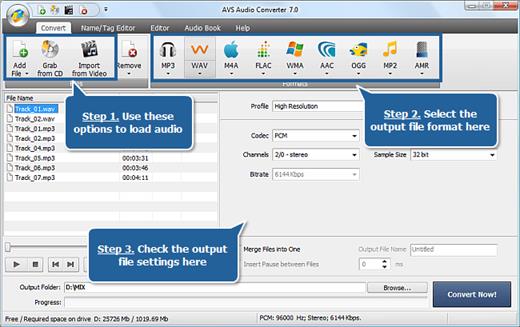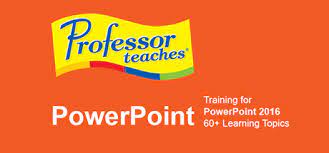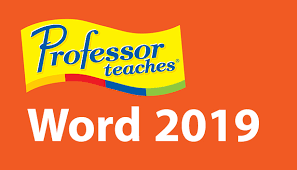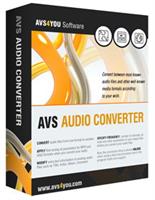
Description: AVS Audio Converter will help you convert, edit, create ringtones. Convert audio files between MP3, FLAC, OGG, AAC, M4A, M4B, M4R, AMR, WMA, VOX and other formats with AVS Audio Converter. Use batch mode to convert and work with several files at one go. Specify frequency, number of channels, bitrate and other parameters of your output files before conversion.
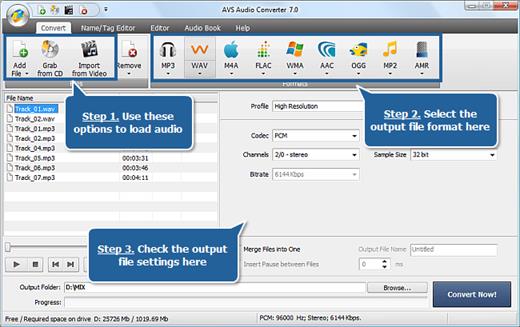
Features:
- Convert between All Key Audio Formats
Convert MP3, WMA, WAV, M4A, AMR, OGG, FLAC, MP2, etc. Manage APE files and encode them to any key audio format supported by AVS Audio Converter . See a full list of supported audio formats.
- Export Audio from Video
Select and convert audio from your video files. AVS Audio Converter supports DVD, MPEG, MP4, AVI, DIVX, MOV, WMV, VOB, 3GP, RM, QT, FLV, etc. See a full list of supported video formats.
- Convert Files to M4B
Convert your audio tracks to M4B format with AVS Audio Converter . Divide them into chapters and add bookmarks. Set up quality level before audio conversion. Prepare audio files for your iPod/iPhone.
- Create Ringtone for iPhone
Edit an audio file and save it to M4R format for iPhone. Make an individual ringtone with AVS Audio Converter .
- Edit Your Audio Files
Trim, delete parts, merge files, apply effects with AVS Audio Converter . Modify extra text information in your audio files.
Using AVS Audio Converter you can:
- create and edit audio books in MP3 and M4B formats;
- split your audio by markers or merge separate audio files into one single file;
- specify frequency, number of channels, bitrate and other parameters of your output files before you convert your audio files;
- apply fine tuning of parameters for MP3 and OGG formats when you convert your audio;
- specify the location of the output audio files before conversion;
- visually judge the progress of the audio conversion process;
- play the converted audio files after you convert them to make sure that the quality is sufficient;
- modify extra text information in existing audio files such as Title, Artist, Album, Comment.
All key formats are supported
Read: MP3, MPEG3, WMA, WAV, M4A, M4B, M4R, AAC, AMR, AWB, OGG, MP1, AC3, MP2, FLAC, AIFF, AIF, AIFC, AU, VOX, MPC, MP+, MKA, RAW, PCM, GSM, AVI, IVF, DIV, DIVX, MTV, AMV, MPG, MPEG, MOD, MPE, MVV, M2V, WMV, ASF, DVR-MS, DAT, IFO, VOB, VRO, M2TS, M2T, MTS, TOD, TS, TP, DV, MKV, OGM, OGV, OGA, OGX, RM, RMVB, RAM, IVR, MOV, QT, M4V, MP4, 3GP2, 3GPP, 3GP, 3G2, FLV, SWF, MID, MIDI, KAR, APE, QCP, MPA, RA
Write: MP3, WMA, WAV, M4A, M4B, M4R, AAC, AMR, AWB, OGG, MP2, FLAC
Release Name: AVS Audio Converter 10.4.2.637
Size: 50.5 MB
Links: HOMEPAGE – NFO – Torrent Search
Download: FiKPER – UPLOADGiG – NiTROFLARE – RAPiDGATOR