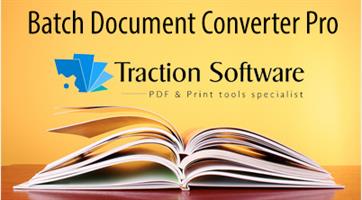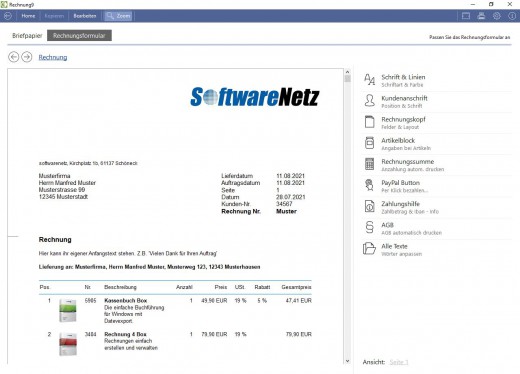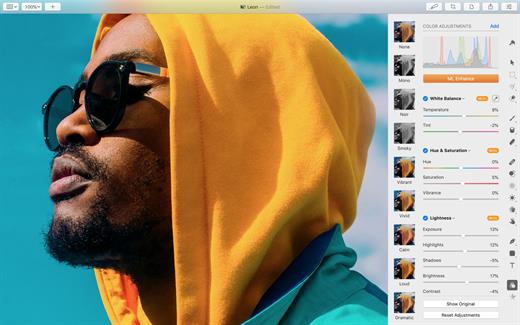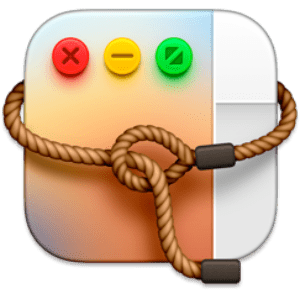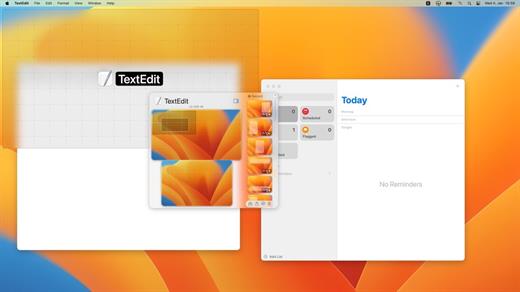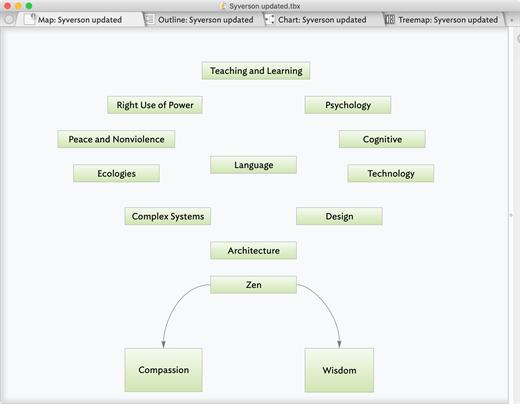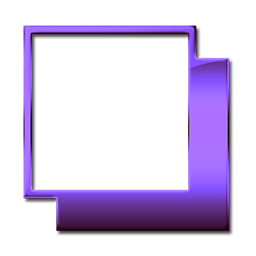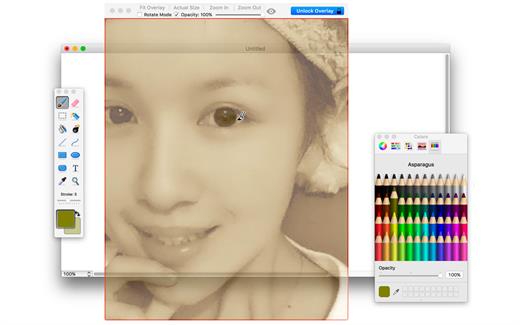Cisdem PDFMaster 2.5.0 (x64)

Description: PDFMaster is a complete PDF software solution that lets you convert, create, edit, merge, split, compress, encrypt and decrypt PDF files. Comes with an intuitive interface, which places commonly-used functionality at your fingertips, you'll be a PDF Master in no time.

Edit PDF like a pro
Simple, fast and full-featured PDF editor, made for everyone.
• Edit texts
Add new texts to anywhere in your PDF and modify existing texts with format, set font style, size, color or alignment for words, sentences and paragraphs.
• Edit images
Insert images into PDF file from your computer, move around, rotate and resize them to perfectly embed logos, graphs or others into the PDF.
• Edit links
Enter URL or page number to hyperlink within a PDF, and efficiently improve user experience by directing them to wanted page or section.
Convert PDF files to multiple formats
• Convert PDF files to Word (docx, doc), Excel (xlsx), PowerPoint (pptx), EPUB, Plain Text (txt), Rich text format (rtf), HTML, PDF/A, XOD, XPS, Image (jpg, jpeg, png, bmp, tiff, svg).
• Converted document retain texts, images, tables elements, and keep the original formatting, layouts.
• Batch convert PDF files into other file formats at ultra-fast speed.
• Partially convert specific pages or page range of PDFs.
Turn scans to searchable PDF with OCR
• Recognize texts from scanned PDF and image, so you can easily search, copy and extract.
• Process files with exceptional OCR accuracy, and preserve exactly the same look of your original scans.
• Export scans to editable Word, Excel, PowerPoint, Text, EPUB, RTF, etc., enable you to view or edit the file in other applications.
• Batch convert scans with unattended automation and fast speed.
• Support multiple file languages.
Create PDF files from other documents
• Create industry-standard PDF from PDF, Word, PowerPoint, Excel, Text, RTF, HTML, Image (jpeg, bmp, png, gif, heic, psd, etc), and so on.
• Batch create PDF files from multiple files and filetypes.
• Create PDF from specific pages or page range of document files.
• Create a single PDF file by merging multiple filetypes.
Comment and annotate PDF files with ease
PDF comments and annotations are added to communicate ideas or highlight important points. Cisdem PDFMaster lets users highlight, underline or strikethrough text to improve readability. It also provides markup and annotate PDF tools, including shape, pencil, note, callout to add more details to your PDFs. You can even easily sign PDF documents, add a stamp, attachment, calendar as you want. The Measure tool can accurately calculates the dimensions and distances of objects in PDF drawings.
Fill out and create PDF forms
The best PDF form filler and creator for employment, education, health, finance and government forms. PDFMaster makes it much easier than ever to fill out PDF forms, so you can sign, email and submit handily. It also creates fillable and interactive PDF forms by adding editable text field, checkbox, radio button, list box, combo box or signature field, so you can edit inside forms or send a file to fetch data.
Protect privacy and redact sensitive information in PDF
Keep prying eyes and unauthorized access at bay!
• Set password
Set open password to protect PDF files from unallowed access. Add permission password to prevent print, change or copy. You can encrypt the files with 128bit AES, 256 bit AES, or 128 bit RC4.
• Mark for redaction
Permanently remove sensitive information from PDF files, to avoid leaking confidential data and say goodbye to privacy nightmares.
• Digital signature
Add a digital signature to prove identity of the signer and protect your file with highest-level security. Use an existing ID or create a new ID to electronically sign in different appearance.
Organize and manipulate PDF pages effortlessly
• Delete unwanted pages from PDF with a quick-click option.
• Rotate pages left or right to make portrait or landscape pages correctly presented
• Extract specific pages from PDF and save as an independent file.
• Insert blank pages before or after a specified page instantly.
• Split one PDF into multiple PDFs by number of pages.
• Replace pages from local file or enter a URL to keep the file updated.
All-in-one PDF toolset you need
Bring all the PDF tools you need in one place & keep them organized.
• PDF View
Read PDF with delight by setting up page transition, orientation and layout, the interface is simple and clean to view.
• PDF Compress
Reduce PDF files size with 4 compression levels. Quickly batch compress.
• PDF Decrypt
Remove PDF printing, changing and copying restrictions. Enter user password to remove open protection.
• PDF Compare
Spot differences between different versions of a PDF with a side-by-side view, so you can boost the efficiency of a review process.
• PDF Watermark
Place a watermark on PDF to identify the copyright, discourage steal or build brand recognition, in predefined style and position.
• PDF Crop
Cut off unwanted parts from all PDF pages, current page or specified pages. Crop the pages properly with customized crop dimensions.
• PDF Print
Send PDF files to printer for fast printout, and there is no quality loss. Configure the printing settings to print file with watermark and as you like.
• PDF Outline
Create a table of contents to display the document structure, so you can navigate from one part to another quickly.
• PDF Metadata
View the metadata to know file size, created date, producer, version, etc, also edit PDF metadata like title, subject, keywords, author for data search.
Release Name: Cisdem PDFMaster 2.5.0 (x64)
Size: 363.2 MB
Links: HOMEPAGE – NFO – Torrent Search
Download: FiKPER – UPLOADGiG – NiTROFLARE – RAPiDGATOR