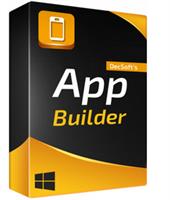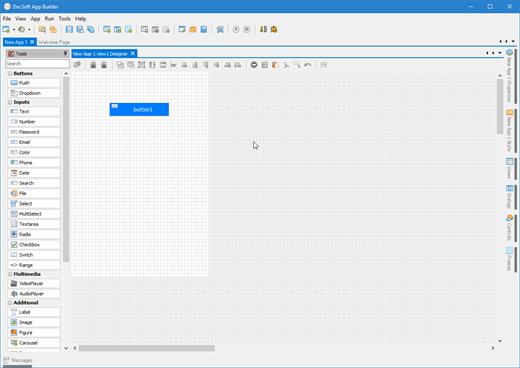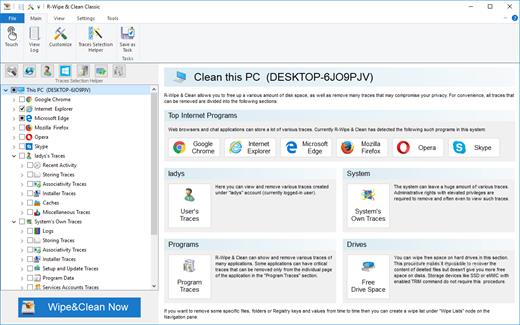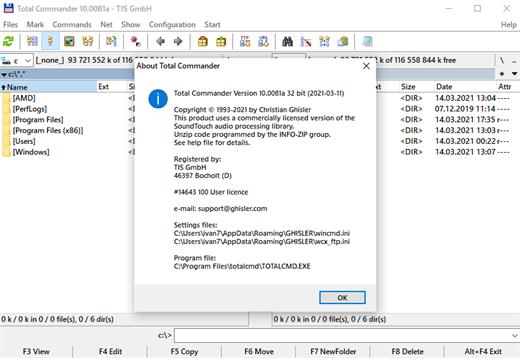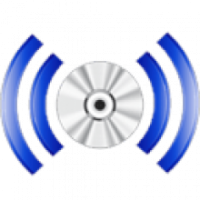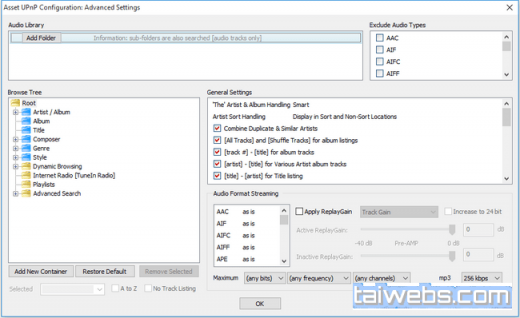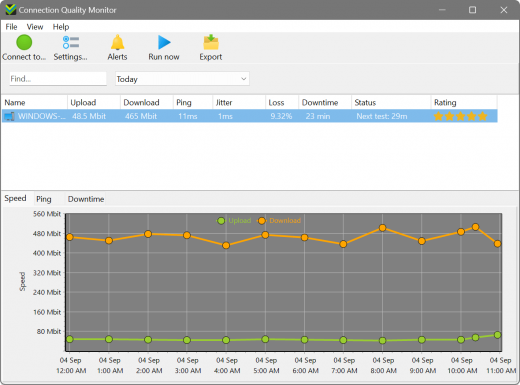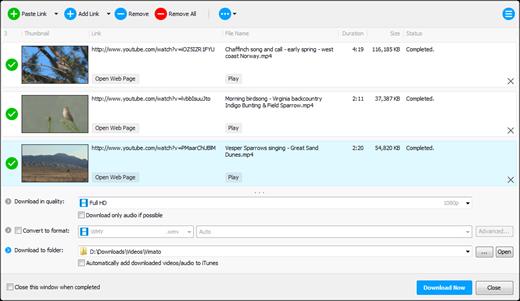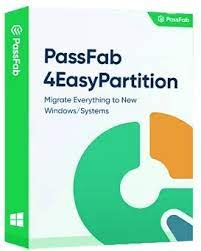
The most secure and professional system migration and all-in-one partition management tool. Quickly and safely migrate your Windows system to other hard disk or PC. 1-click to move to a new high-speed SSD, make your Windows boot faster.
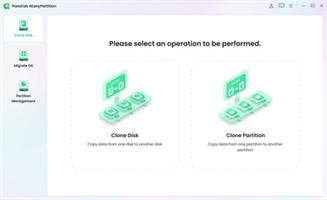
Convert MBR to GPT to update Windows 11 without losing data.
Upgrade to a larger hard drive, free up your disk space.
Easily clone disks/partitions to create full backups, saving your time and efforts.
Quickly resize, create, delete, split, and format partitions, simplifying your PC disk management.
Smart Disk & Partition Cloning
PassFab 4EasyPartition helps to clone one disk/partition data to another disk/partition intact without losing any data on all Windows-supported PCs.
Clone Disk
Want to recover data? Want to upgrade your drive? PassFab 4EasyPartition helps you to clone HDD, SSD, USB flash drive and other types of hard drive and transfer all the saved data & applications to the new drive.
Clone Partition
Running out of disk space? PassFab 4EasyPartition enables you easily upgrade/replace/backup hard drives and transfer large amounts of data from one partition to another.
One-Click System Migration
Hunting for an easy-to-use tool to migrate your data, operating system and applications to other hard drives? PassFab 4EasyPartition is the best choice for you with just one-click, without requiring you to reinstall your operating system or applications!
Migrate OS to SSD/HDD
Safely and easily migrate your data, OS and applications to another hard drive without data loss.
Upgrade to a New High-speed SSD
Replace HDD with SSD, providing you with the easiest and fastest way to boot.
Safely Transfer Everything
Ensure no business interruption when user migrate system to a more efficient OS. no need to install applications, system configuration file and other files as well.
No Need to Reinstall the System
Transfer data directly without reinstalling the app. Improve efficiency and save your time.
Seamless MBR and GPT Disk Conversion
Realize seamless conversion between MBR and GPT disks, and instantly unlock new flexibility. Switch between the two formats quickly and easily, whether for compatibility adjustments or system upgrades, without losing data.
Seamless Windows 11 Upgrade
PassFab 4EasyPartition offers a hassle-free solution. Easily switch from MBR to GPT, smoothly upgrading from Windows 7, 8, or 10 to the sleek Windows 11 interface.
Preserve Data, Skip Reinstallation Worries
PassFab 4EasyPartition makes MBR to GPT transition a breeze, removing concerns about data loss or complicated reinstallation processes.
Unlock Storage Capacity
Stuck with MBR's four partition limit and 2TB cap? No more worries! Use PassFab 4EasyPartition to convert your drive to GPT, unlock the potential to create up to 128 partitions, and maximize your storage space.
Broaden Device Compatibility
Ensure seamless compatibility across various devices, including older computers. Convert your disk from GPT to MBR to unlock broader support and accessibility.
Revive Legacy Systems
Bring life to vintage operating systems like Windows 95/98/ME, Windows NT4, Windows 2000, Windows 2003, or the 32-bit version of Windows XP. Converting GPT to MBR guarantees smooth startup and operation for your cherished legacy system.
The Safest Way to Recover Partitions
PassFab 4EasyPartition is a reliable partition recovery software, which can help you recover deleted partitions, restore formatted partitions and repair unformatted partitions easily and safely.
Release Name: PassFab 4EasyPartition 3.4.0.14
Size: 57.1 MB
Links: HOMEPAGE – NFO – Torrent Search
Download: FiKPER – NiTROFLARE – RAPiDGATOR