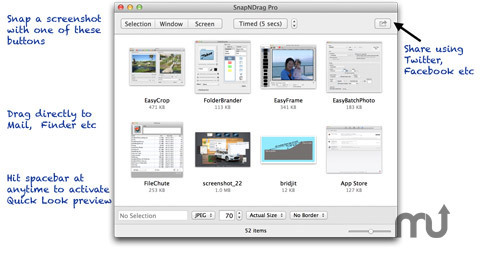SnapNDrag Pro 4.5.3

SnapNDrag Pro is screen capture made ridiculously easy.
SnapNDrag started off as a simple app that lets you snap a screenshot with one click and then drag the result off to Mail, Finder, or any other app that accepts an image. It has since matured into a powerful screenshot tool that helps you annotate, organize, and share your screenshots.

As we added features over time, we have made it a top priority to keep the app easy to use. And we think the extra thought we put into this speaks for itself. This powerful app is still as easy to use as the day it was born as a simple one-trick pony.
Features
- One-click capture (by window, selection or timed)
- Organize with Folders
- Annotate without losing the original screenshot
- Share to Mail, Messages, Twitter, Facebook, etc.
- Output in PNG, JPEG, or TIFF
- Batch rename
- Run as a background app (no Dock icon)
- Customizable Hot Keys
Version 4.5.3:
- Bug Fixes: Previous version asks for permission to access folder for system screenshots each time it is run. This issue is fixed.
macOS 10.15 or later
Release Name: SnapNDrag Pro 4.5.3
Size: 9.1 MB
Links: HOMEPAGE – NFO – Torrent Search
Download: UPLOADGiG – NiTROFLARE – RAPiDGATOR